| Lesson 2 | Understanding downloadable file formats |
| Objective | Describe some File Formats that can be downloaded from a Web Site |
File Formats that can be downloaded from a Website
Web sites commonly contain files. For example, applications or graphics, for visitors to download. Also, your friends, family, colleagues, and others may email you documents to download as attachments. An online user's experience is punctuated with opportunities to download files of interest. Whenever you download a file (or element) from a Web site, you are specifically downloading the file and its contents which exist in a particular format or file format [1]. We will refer to them as file formats for technical purposes. Be sure to check for viruses before you download any type of file. Run your computer's diagnostic scan over any file you intend to download to protect yourself from infected files.
File Names and Extensions
A file extension plays a crucial role in identifying the type of a file by providing a standardized way to indicate the file format. It serves as a suffix added to the end of a filename, typically consisting of three or four characters, that specifies the organization and structure of the data stored within the file. By identifying the file extension, operating systems can determine how to handle the file and which applications are capable of opening and processing it. For instance, a file extension like ".txt" indicates a plain text file, while ".docx" signifies a Microsoft Word document. This information allows the operating system to display the appropriate icon for the file and suggest suitable programs for opening it. File extensions also serve as a convenient means for users to quickly identify the type of file they are dealing with. By glancing at the extension, users can easily discern whether the file is an image, a document, a spreadsheet, or an executable program. This helps them organize their files effectively and make informed decisions about which applications to use.
In summary, file extensions play a vital role in file identification by providing a standardized and easily recognizable way to indicate the file format. They enable operating systems to handle files correctly, suggest appropriate applications, and assist users in organizing and understanding their digital content.
Every file you download has a file name. A file name identifies a file and comprises a name and an extension. The extension is a period followed by a two-, three-, or four-letter code that indicates the file format. For example, bestsellers.doc shows this file is a Microsoft Word document. Microsoft Word automatically tags its documents .doc. Extensions are vital. Every extension indicates how the document is to be used and downloaded.
You will learn more about the common file formats you can download in the following SlideSh
In summary, file extensions play a vital role in file identification by providing a standardized and easily recognizable way to indicate the file format. They enable operating systems to handle files correctly, suggest appropriate applications, and assist users in organizing and understanding their digital content.
Every file you download has a file name. A file name identifies a file and comprises a name and an extension. The extension is a period followed by a two-, three-, or four-letter code that indicates the file format. For example, bestsellers.doc shows this file is a Microsoft Word document. Microsoft Word automatically tags its documents .doc. Extensions are vital. Every extension indicates how the document is to be used and downloaded.
You will learn more about the common file formats you can download in the following SlideSh
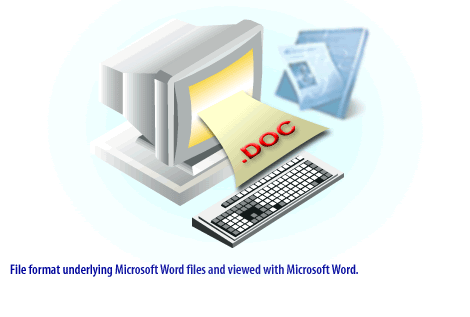
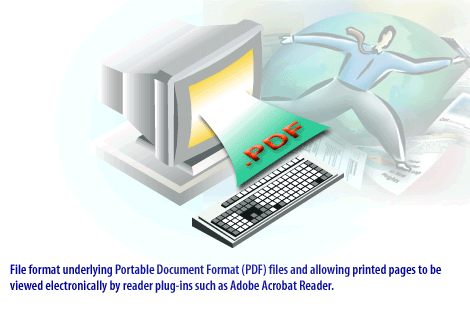
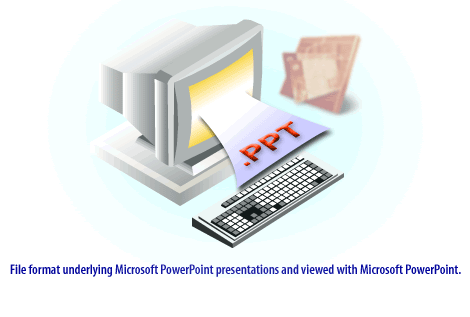

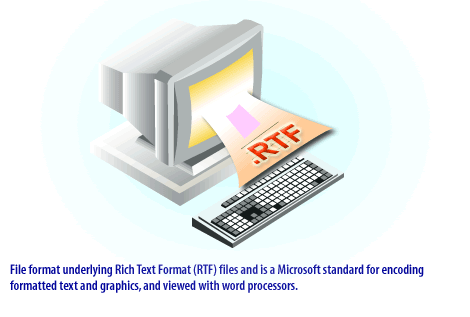

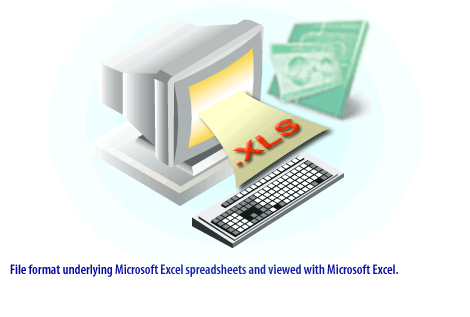
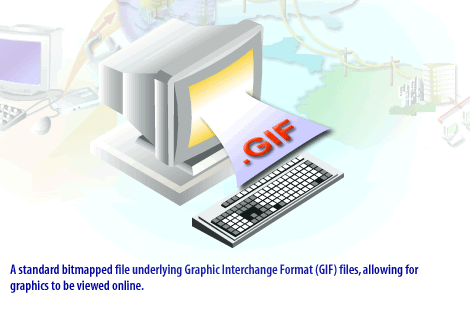
File formats for downloading Files
When you click a link to download a file, the MIME type determines what action is taken. If you see an Opening <filename>
dialog asking if you want to save the file or open it with a specified application, that normally means that your Mozilla application cannot handle the MIME type internally, no plugin is installed and enabled that can handle it and you have not previously selected a download action or helper application to always use for that type of file. Starting in Firefox 3 and Opera the Opening <filename> dialog will also appear if you have selected "Always ask" as the action for the file's content type in your (Helper) Applications options/preferences (see below).
The "Open with" option can show a
In the next lesson, you will learn about common file formats used for inline graphics.
- Choose or
- Browse
In the next lesson, you will learn about common file formats used for inline graphics.
[1] File format: Web pages are made up of text, graphics, and multimedia elements that are saved in different groups of file formats. Formats are indicated by an extension after the file name, such as sample.txt or document.pdf.