| Lesson 5 | Registering Domain Names |
| Objective | Explain the registration process. |
Registering Domain Names
Domain names and their corresponding IP addresses must be registered before they can be active on the Internet. Registering a domain requires ensuring that the domain name is not currently registered, filling out registration forms, and paying a fee. This process is ultimately performed through an on-line registrar, such as
For a number of business and competitive reasons (particularly for marketing reasons), the choice of a domain name is important. The business team within a Web site development team may invest a lot of time and money determining the best domain name for the site. In some cases, an organization may try to buy a desired domain name from another entity or person if it is already registered. Typically, the initial registration is good for two years, renewable yearly after that.
- https://www.godaddy.com
- https://www.godaddy.com
For a number of business and competitive reasons (particularly for marketing reasons), the choice of a domain name is important. The business team within a Web site development team may invest a lot of time and money determining the best domain name for the site. In some cases, an organization may try to buy a desired domain name from another entity or person if it is already registered. Typically, the initial registration is good for two years, renewable yearly after that.
Domain name Squatting or Cybersquatting
Cybersquatting means registering domain names reflecting the names or trademarks of existing businesses, with the sole purpose of selling these names back to the businesses when those businesses decide to put up a website. This practice started when most companies had not yet understood the commercial opportunities that the World Wide Web could provide them. Anyone was free to register a name as long as they paid the appropriate fee. No law required a domain owner to actually use the names registered, or to have a legitimate claim to them (for example, IBM.com could have been registered to anyone had IBM not taken it first). In fact, the law had not caught up yet with the Internet revolution and so there were no provisions in place to avoid the situations created by cybersquatters. Some established companies that were affected by the practice of cybersquatting are Hertz, Panasonic, and the San Francisco Chronicle.Cybersquatting is becoming more and more rare these days because most businesses are aware of the need to register their names as domain names, but also because the law is starting to address cases of "bad faith" when registering a domain name.
For example, Microsoft and Yahoo were affected by cybersquatters overseas. However, both companies sued and won.
In other words, the law now requires you to prove association with a definitive domain name, such as Kmart.com. But the law is still quite loose. You could legitimately own the Kmart.com domain if you had a licensed business called Ken's Mart, or even Ken's Discount Mart. Otherwise, you would be forced to release ownership of that domain if Kmart incorporated contested ownership.
What are the legal ramifications of Cybersquatting?
Cybersquatting is the practice of registering, selling, or using a domain name that is similar or identical to a trademark or a famous name, with the intention of profiting from the goodwill associated with that trademark or name. Cybersquatting is illegal and can lead to a range of legal consequences, including:
In general, cybersquatting is considered a form of trademark infringement, and trademark owners can take legal action to protect their rights. The legal consequences of cybersquatting can include civil liability, damages, and criminal penalties.
- Trademark infringement: Cybersquatting can constitute trademark infringement if the domain name is identical or confusingly similar to a trademark. This can lead to civil liability and damages for the cybersquatter.
- Anti-cybersquatting consumer protection act (ACPA): The ACPA is a federal law that provides a cause of action for trademark owners who have been victims of cybersquatting. The law allows trademark owners to sue cybersquatters and seek damages of up to $100,000 per domain name.
- Uniform Domain-Name Dispute-Resolution Policy (UDRP): The UDRP is a process for resolving disputes over domain names that are registered with the Internet Corporation for Assigned Names and Numbers (ICANN). The UDRP provides a mechanism for trademark owners to file a complaint against a cybersquatter and have the domain name transferred to them.
- Criminal penalties: In some cases, cybersquatting may be considered a criminal offense, especially if it involves fraud or deception. For example, the use of a domain name to trick people into giving away personal information or money can be prosecuted as a form of fraud.
In general, cybersquatting is considered a form of trademark infringement, and trademark owners can take legal action to protect their rights. The legal consequences of cybersquatting can include civil liability, damages, and criminal penalties.
Anti-Cybersquatting
In the early and mid-1990s, "entrepreneurs" recognized this grand opportunity. In a style reminiscent of the old Gold Rush days, they raced to tie up as many of those good corporate names as they could, whether it was
harvard.edu. Later, they would send a demand letter to those entities and offer to sell their domain names back at a tidy profit. Or the new owners would sit on their names and wait for that interest, conjuring up the concepts of 1) cybersquatting and 2) cyberpirating. When one adds to this equation the various classifications (i.e., from .com and .org to the later introduced .biz and .info) with the different country designations that are possible, it is easy to see the large opportunities created to tie up good corporate names at a good profit.
A brisk market in the buying and selling of domain names began just hit the key word domain name in your search engines and see what arises. The people who registered general names, such as business.com or loans.com, made excellent business decisions. One
Houston businessman paid $150,000 in 1997 for the rights to business.com, then sold that to a California company for a cool $7.5 million 2 years later. In 2000, mortgage.com was sold for $1.8 million and loans.com for $3 million. Without any statutory guidance, the courts handed down mixed decisions as to when a mark holder would prevail, if at all, over a cybersquatter and any given domain name. The reason: The law was clear at the time that domain-name registrations and trademarks and service marks, whether registered or not, were two different concepts. Because there was no right by itself to use a mark as a domain name, owning one did not necessarily convey ownership rights to the other.
Different Registrars may have different plans. It is critical that the registration is kept up to date to avoid such problems as a site suddenly becoming inaccessible, or losing "ownership" of a name altogether because a different organization applies for that name in the meantime and reserves it for itself. You can test this process yourself by visiting the InterNIC Web site at www.internic.net. Enter a name that you think you would like to use if you had your own business (remember, a domain name does NOT contain the WWW). Is the name you selected already registered?
Different Registrars may have different plans. It is critical that the registration is kept up to date to avoid such problems as a site suddenly becoming inaccessible, or losing "ownership" of a name altogether because a different organization applies for that name in the meantime and reserves it for itself. You can test this process yourself by visiting the InterNIC Web site at www.internic.net. Enter a name that you think you would like to use if you had your own business (remember, a domain name does NOT contain the WWW). Is the name you selected already registered?
How Amazon Route 53 Routes Traffic for Your Domain
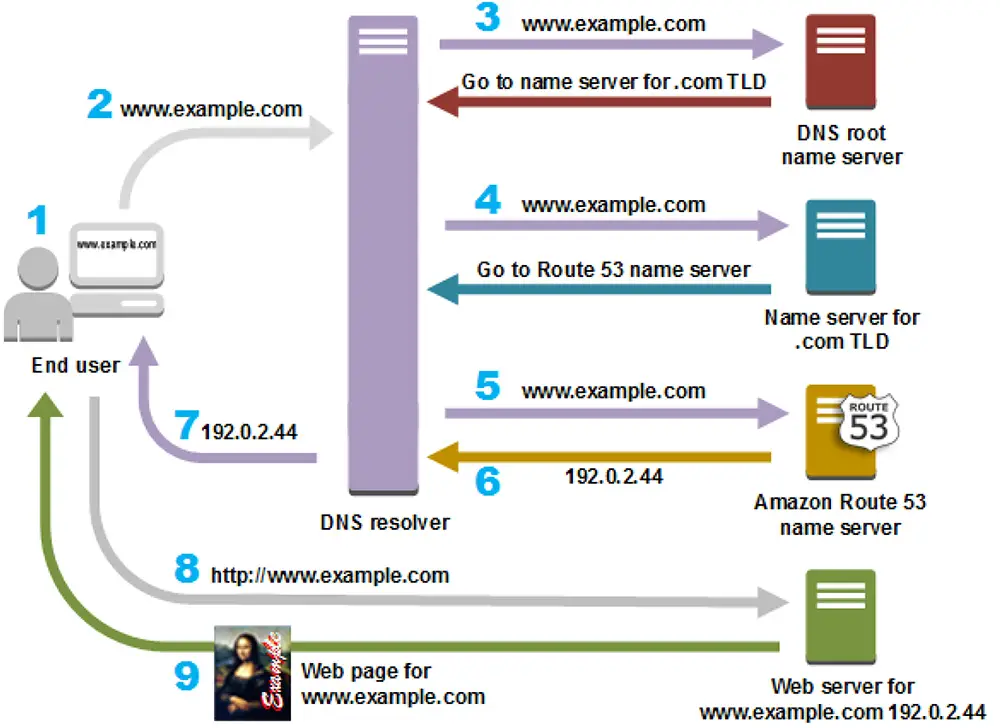
- A user opens a web browser, enters www.example.com in the address bar, and presses Enter.
- The request for www.example.com is routed to a DNS resolver, which is typically managed by the user's internet service provider (ISP), such as a cable internet provider, a DSL broadband provider, or a corporate network.
- The DNS resolver for the ISP forwards the request for www.example.com to a DNS root name server.
- The DNS resolver forwards the request for www.example.com again, this time to one of the TLD name servers for .com domains. The name server for .com domains responds to the request with the names of the four Route 53 name servers that are associated with the example.com domain.The DNS resolver caches (stores) the four Route 53 name servers. The next time someone browses to example.com, the resolver skips steps 3 and 4 because it already has the name servers for example.com. The name servers are typically cached for two days.
- The DNS resolver chooses a Route 53 name server and forwards the request for www.example.com to that name server.
- The Route 53 name server looks in the example.com hosted zone for the www.example.com record, gets the associated value, such as the IP address for a web server, 192.0.2.44, and returns the IP address to the DNS resolver.
- The DNS resolver finally has the IP address that the user needs. The resolver returns that value to the web browser.
- The web browser sends a request for www.example.com to the IP address that it got from the DNS resolver. This is where your content is, for example, a web server running on an Amazon EC2 instance or an Amazon S3 bucket that's configured as a website endpoint.
- The web server or other resource at 192.0.2.44 returns the web page for www.example.com to the web browser, and the web browser displays the page.
In the next lesson, more about how protocols are used to send and receive information over networks will be discussed.
Internet Addresses Domains - Quiz
Click the Quiz link below to test your knowledge of the Internet infrastructure, internet addresses, and domain names.
Internet Addresses Domains - Quiz
Internet Addresses Domains - Quiz