| Lesson 5 | Evaluating Web site functionality |
| Objective | Describe the Various Functional Elements that should be Tested when evaluating a site. |
Evaluating Website Functionality
Users expect Web sites to function properly. They quickly leave sites that do not. If a server is overloaded or down, the user may or may not return in the future. For that reason, tests of the overall functionality of the system are critical.
Testing the system
Testing of the system should be performed throughout the development of the site by a Quality Assurance specialist or team. This will help find errors early and correct them before the site goes live. In addition, ongoing and systematic testing of the site should take place on a regular basis. A test plan to assess the technical functionality of the site should examine, at a minimum, the following points:
Testing the system
Testing of the system should be performed throughout the development of the site by a Quality Assurance specialist or team. This will help find errors early and correct them before the site goes live. In addition, ongoing and systematic testing of the site should take place on a regular basis. A test plan to assess the technical functionality of the site should examine, at a minimum, the following points:
- Overall functionality of the site
- Functionality of links
- Display of the site on different browsers
- Availability of database information
- Site performance
- Accessibility
- New components
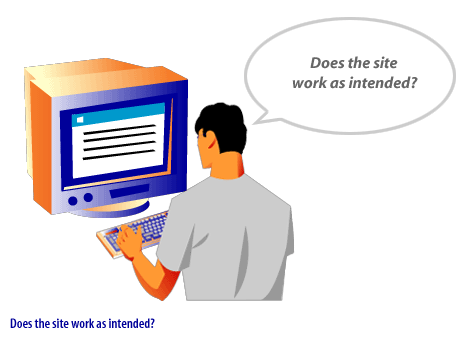
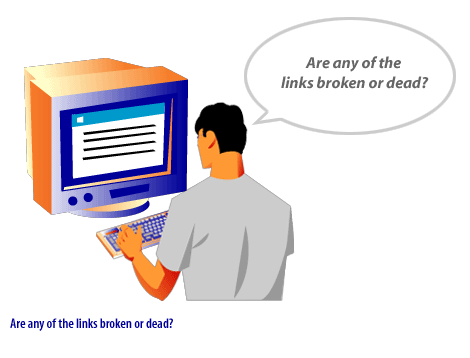
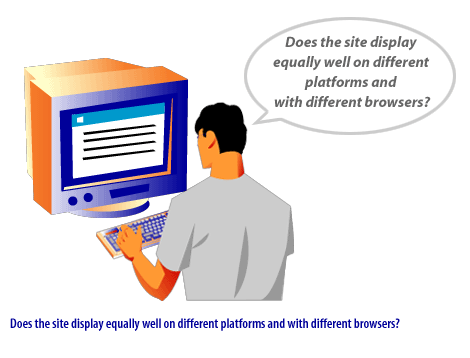
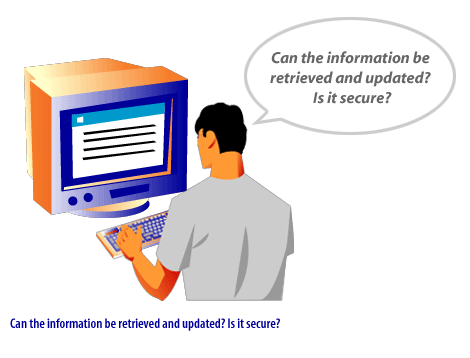
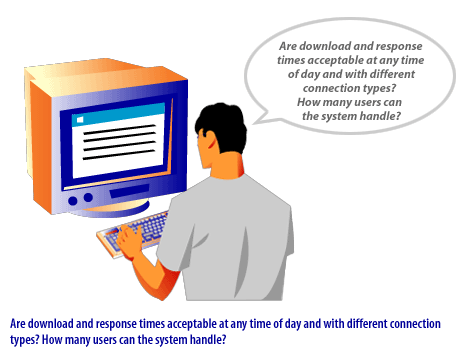
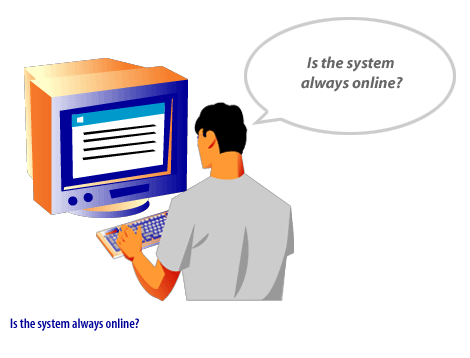
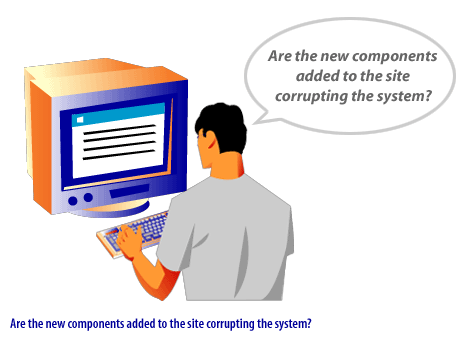
Testing the Functionality of the System
Functional testing is a quality assurance (QA) process and a type of black-box testing that bases its test cases on the specifications of the software component under test. Functions are tested by feeding them input and examining the output, and internal program structure is rarely considered. Functional testing usually describes what the system does. Functional testing[2] differs from system testing in that functional testing "verifies a program by checking it against
- design documents or
- specifications,
We recommend that designers, whenever possible, try a free software download and do a quick test of their own site or product.
While designers cannot exactly simulate the usage of the device, trying will help them find the most grievous design errors. An interesting idea is to create a lowtech packet that designers can use to do a simple test of their designs. Such tests include:
These ideas may seem peculiar, but trying some of them can help designers uncover the most severe errors before the products either go through usability evaluations or are put in front of real users. Of course you cannot simulate a real user experience with these models; they are intended just for simulated testing and not as a replacement for usability evaluations. In the next lesson you will learn what the goals and trends of usability testing are.
- to simulate physical manipulation difficulties,
- try simple tasks while wearing a pair of oven mitts or unplug the mouse;
- to simulate no vision, wear a blindfold or turn off the computer monitor; and,
- to simulate low vision, wear goggles with tape over them.
These ideas may seem peculiar, but trying some of them can help designers uncover the most severe errors before the products either go through usability evaluations or are put in front of real users. Of course you cannot simulate a real user experience with these models; they are intended just for simulated testing and not as a replacement for usability evaluations. In the next lesson you will learn what the goals and trends of usability testing are.
[1]
Quality Assurance team: A Quality Assurance (QA) team for website functionality is responsible for systematically testing the various features and interactive elements of a website to ensure they function correctly and meet specified requirements. Their primary goal is to identify and report any bugs, inconsistencies, or usability issues before the website is launched or during ongoing maintenance, ultimately ensuring a positive and error-free user experience.
[2]
Functional testing:Functional testing does not imply that you are testing a function (method) of your module or class. Functional testing tests a slice of functionality of the whole system.