| Lesson 8 | Specifying addresses |
| Objective | Describe how IP addresses are specified. |
Specifying IP Addresses
As we saw in the previous lesson, when you register an internet address[1], you do it with a name, which is referred to as the domain name, (for example, seotrance.com). You also are required to identify the IP address of the site which will host the domain. The DNS (domain name server) translates your domain name into an IP number and returns that number back to your computer. TCP then places that number into the header area of each packet much like the address on a letter. Like the Postal Service's routing of mail, Internet routers will read each packet's IP number and 'know' which direction to send it, until it reaches its destination.
A number in Parts
Every web site on the Internet has a unique IP address. An IP address consists of a 32-bit number, represented as a four-part number with each part separated with a period, for example, 138.104.223.100. See why a domain name is easier to remember now? Each four-part number in the IP address is called an octet. Each octet can be zero to 255. Sounds complicated? It's not. Translating a domain name into its corresponding IP address is a lot like mailing a letter. When writing the address onto the envelope, you will typically look up the person's name in your address book. It's really the postal address, not the name of the person, that's used by the Postal Service to deliver that envelope. In the case of the Internet, the Domain name is used by the DNS to lookup the actual numeric address.
A TCP/IP address is a unique address that identifies a computer that is connected to a network. A network can be a LAN, or it might be your ISP (internet service provider). An IP address consists of a 32-bit number represented as a four-part number with each part separated by a period (like x. x. x. x). Each part is called an octet and has a value from 0 to 255. Octets are used to identify the network address and the local host address and are always shown as decimal values (even though they consist of 32 binary values). The diagram below illustrates the elements of the IP addressing scheme. In this diagram, the Network Number is shown as 2 octets. However, it can be any number desired.
A TCP/IP address is a unique address that identifies a computer that is connected to a network. A network can be a LAN, or it might be your ISP (internet service provider). An IP address consists of a 32-bit number represented as a four-part number with each part separated by a period (like x. x. x. x). Each part is called an octet and has a value from 0 to 255. Octets are used to identify the network address and the local host address and are always shown as decimal values (even though they consist of 32 binary values). The diagram below illustrates the elements of the IP addressing scheme. In this diagram, the Network Number is shown as 2 octets. However, it can be any number desired.
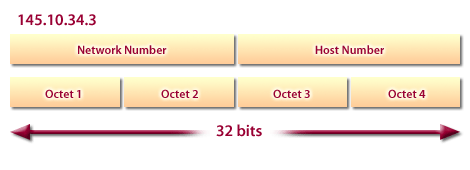
For example, if an IP address were 145.10.34.3, this is how that address would actually look in binary:
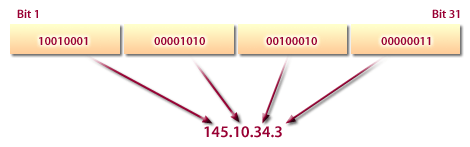
Public and Private IP Addresses
Public IP addresses are known, valid addresses across the Internet. Registering ensures that the address is unique.
A private IP address is valid only on a local Intranet. It is not necessary to register private IP addresses.
In the next lesson, remote and Web system protocols will be discussed.
In the next lesson, remote and Web system protocols will be discussed.
[1]internet address: An internet address is a unique numerical or alphanumeric label assigned to a device connected to a network using the Internet Protocol (IP). It serves two purposes: identifying the device on the network and providing a way to locate it for communication purposes.