| Lesson 4 | Site Planner |
| Objective | Describe how the Site Planner assists information architecture planning. |
Site Planner assists with Information Architecture and Planning
Question: How does the "Site Planner" document assist with Information Architecture and Planning?
Answer: The "Site Planner" document is a crucial tool for assisting with information architecture and planning, as it provides a comprehensive overview of the organization and structure of a website or application. The Site Planner typically includes the following information:
The Site Planner document is a comprehensive tool that provides a clear and detailed overview of the information architecture and design of a website or application, and helps to ensure that the organization and structure of the site are clear, intuitive, and effective. It serves as a roadmap for the development and implementation of the site, and provides a reference for stakeholders throughout the project.
Answer: The "Site Planner" document is a crucial tool for assisting with information architecture and planning, as it provides a comprehensive overview of the organization and structure of a website or application. The Site Planner typically includes the following information:
- Objectives: The objectives of the website or application, including the target audience, the types of information to be presented, and the goals of the project.
- Content Inventory: A detailed inventory of the content that will be included in the website or application, including text, images, videos, and other types of media.
- Information Architecture: The organization of the content into categories and subcategories, including the relationships between different sections and pages of the website or application.
- Navigation: The design of the navigation system, including the menu structure, breadcrumb trails, and other navigational elements, and how they will support the goals of the website or application and meet the needs of the target audience.
- Interaction Design: The design of any interactive elements, such as forms, buttons, and other types of interactions, and how they will support the goals of the website or application and meet the needs of the target audience.
- User Experience: The overall user experience, including the visual design, typography, and layout, and how they will support the goals of the website or application and meet the needs of the target audience.
- Analytics: The analytics and metrics that will be used to measure the success of the website or application, including the types of data that will be collected and how it will be used to improve the user experience.
The Site Planner document is a comprehensive tool that provides a clear and detailed overview of the information architecture and design of a website or application, and helps to ensure that the organization and structure of the site are clear, intuitive, and effective. It serves as a roadmap for the development and implementation of the site, and provides a reference for stakeholders throughout the project.
Website Planner
The Site Planner includes several questions that focus on the navigation and architecture of the site. In particular, the creative questions for the Design phase focus on site navigation and architecture. If you have not yet looked at the Site Planner, you should download it now from the Course Resources page.
- What is the goal?
An information architect's goal is to organize information in a way that helps users find information and move around a site easily. If your site is well organized, your user will feel able to control his or her interaction with the site. Well-designed information architecture should promote intuitive navigation. The following Slide Show will show you a series of questions taken from the Site Planner. After you read the question, make a guess as to how the answers to those questions will affect the planning for information architecture. - Where do you see your business in 90 days, 1 year, 2 years?
Indicating company growth over time, perhaps a flip chart / sales chart with increasing numbers for consecutive months.
What business problem will the site address? What do you want it to accomplish? A variety of simplified home pages designed to reflect different goals. These are suggestions - maybe just need 3 different types. Brand awareness page: with a logo very large and bright. - Tasks to complete:
- Generate sales page: with an order form placed prominently on the main page, with visible text "Order now!"
- Develop partnership page: with a series of partner logos, link to "Become a partner."
- Be useful to users page: a list of news items, Web search engine, To Do list, calendar (kind of like a portal page, i.e., my.yahoo.com.
- User Experience:
- What is the general level of expertise and experience of the end user?
- Graphics: suggest the idea of different users with vastly different levels of ability on the Web.
- A few faces (2-4): one with a worried, anxious look, another with a confident look (a smug teenager?
- Or a suited up business woman?), an elderly person (assume they are not web-savvy)
Ad Learning Web Design
Question: Are there integration requirements with legacy systems and is there a budget for them?
Answer: A cluster of employees standing protectively around a database server could perhaps include streams of information coming into that database server from customers to indicate a whole process. The flow of information that is to be established will be restructured for the sake of the web site. Perhaps information of a GUI being overlaid upon the existing systems, represented by a cluster of servers and databases.
Answer: A cluster of employees standing protectively around a database server could perhaps include streams of information coming into that database server from customers to indicate a whole process. The flow of information that is to be established will be restructured for the sake of the web site. Perhaps information of a GUI being overlaid upon the existing systems, represented by a cluster of servers and databases.
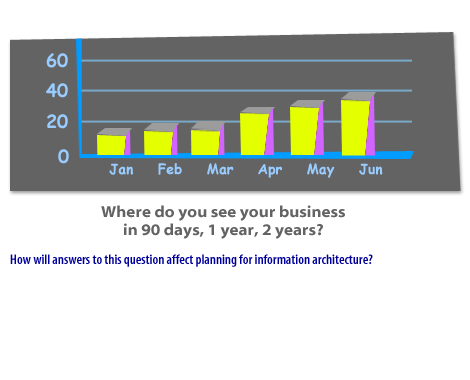
How will answer to this question affect planning for information architecture?
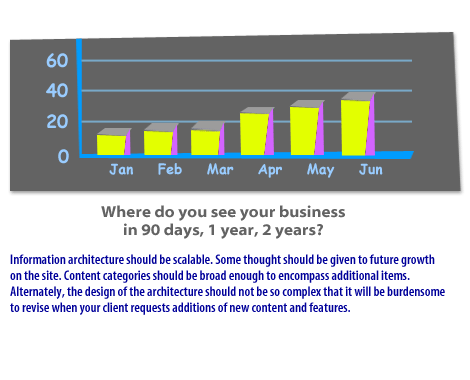
Information Architecture should be scalable. Some thought should be given to future growth on the site. Content categories should be broad enough to encompass additional items. Alternately, the design of the architecture should not be so complex that it will be burdensome to review when your client requests additions of new content and features.
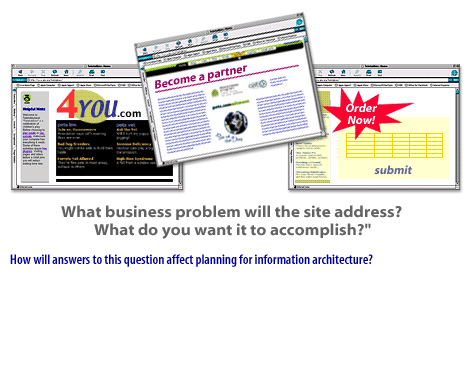
What do you want to accomplish?
How will answers to this question affect planning for information architecture.
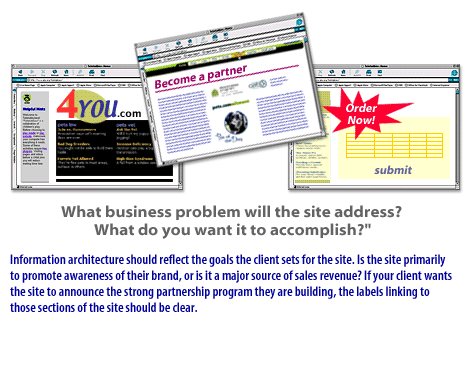
What do you want it to accomplish?
Information architecture should reflect the goals the client sets for the website.vIf the site primarily to promote awareness of their brand, or is it a major source of sales revenue? If your client wants the site to announce the strong partnership program that they are building, the labels linking to these sections of the site should be clear.
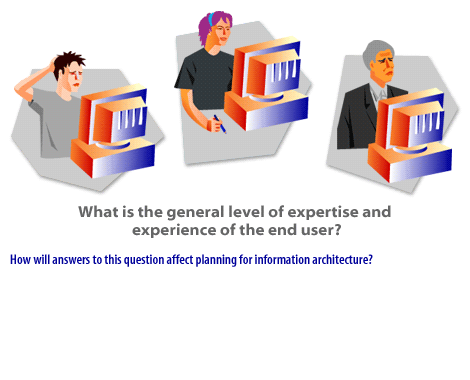
How will answers to this question affect planning for information architecture ?
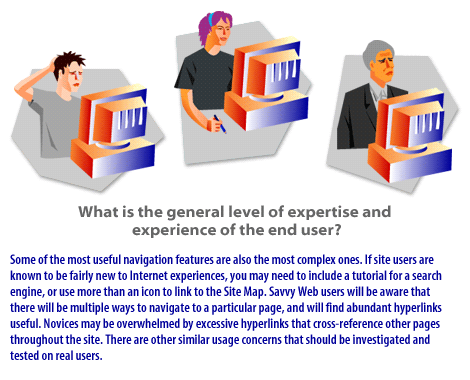
Some of the most useful navigation features and also the most complex ones. If site users are knwon to be fairly new to internet experiences, you many need to include a tutorial for a search engine, or use more than an icon to link to the site map. Savvy web users will be aware that there will be multiple ways to navigate to a particular page, and will find abundant hyperlinks throught out the site. There are other similar usage concerns that should be investigated and tested on real users.
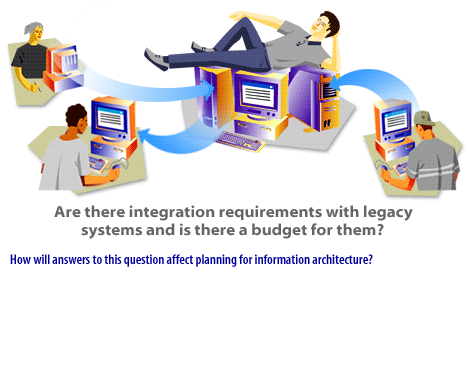
How will answers to this question affect planning for information architecture.
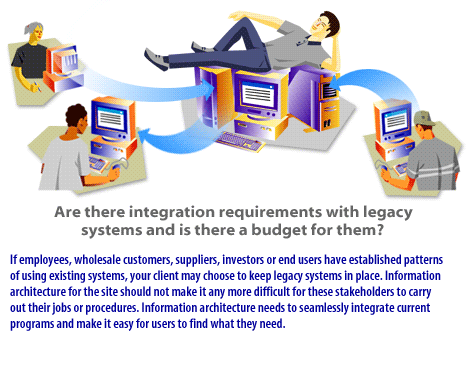
If employees, wholesale customers, suppliers, Investors or end users have established patterns of using existing systems, your client may choose to keep legacy systems in place. Information architecture for the site should not make it any more difficult for these stakeholders to carry out their jobs or procedures. Information architecture needs to seamlessly integrate current programs and make it easy for users to find what they need.
Evolution of a business helps shape 1) Business critical and 2) Strategic initiatives?
Here's a breakdown of how the evolution of a business plays a crucial role in shaping and delivering business-critical and strategic initiatives:
Key Points
Business Evolution helps organizations deliver better outcomes and achieve real and sustainable performance improvement. The following link explains more with respect to the Evolution of e-business.
- Business-Critical Initiatives: These initiatives focus on the core operations and essential functions for a business's survival and immediate success. Evolution influences them in the following ways:
- Identifying Pain Points and Bottlenecks: As a business grows and processes mature, areas of inefficiency or friction become more apparent. Evolution highlights where critical initiatives are needed to streamline operations, reduce costs, or improve customer service.
- Scaling to Meet Demand: Growth often reveals where existing systems or processes can't keep up. Business-critical initiatives might aim to upgrade infrastructure, automate tasks, or hire additional staff to ensure the business can handle increased volume.
- Adapting to Regulatory Changes: Changes in laws, industry standards, or compliance requirements can trigger immediate, critical initiatives. Evolution makes a business aware of these shifts and how to adjust operations accordingly.
- Responding to Market Disruptions: Competitors, economic changes, or technological advancements might necessitate rapid response. Business-critical initiatives in these scenarios focus on maintaining viability and addressing immediate threats.
- Example: A small e-commerce business experiences a surge in orders. Evolution reveals critical initiatives like inventory management system upgrades, hiring more warehouse staff, and negotiating better shipping rates.
- Strategic Initiatives:
These initiatives focus on long-term goals, differentiation, and competitive advantage. Evolution shapes them by:- Revealing New Opportunities: As the business develops, a deeper understanding of the market, customers, and its own strengths can surface untapped opportunities. Strategic initiatives may target new markets, product lines, or partnerships.
- Building New Capabilities: Over time, a business can invest in developing expertise or acquiring resources that weren't possible in its early stages. Strategic initiatives might involve R&D, expansion into new territories, or strategic acquisitions.
- Data-Driven Insights: As a business matures, it accumulates data on customers, operations, and market trends. Analyzing this data can fuel strategic initiatives by highlighting areas of potential growth or efficiency gains.
- Reassessing Competitive Landscape: The competitive environment isn't static. Evolution enables the business to adapt its long-term strategy, finding ways to differentiate itself, address emerging rivals, or form strategic alliances.
- Example: An established software company analyzes usage data and realizes a high demand for a feature they don't currently offer. They launch a strategic initiative to build this new feature, enhancing their competitiveness.
Key Points
- Iterative Process: Business evolution informs both critical and strategic initiatives, which in turn drive further evolution. It's an ongoing cycle.
- Alignment is Crucial: Successful businesses ensure business-critical initiatives to address current needs support the overall strategic direction.
- Agility: The ability to shift focus and resources between business-critical and strategic initiatives, as the situation demands, is a hallmark of adaptable, long-lasting businesses.
Business Evolution helps organizations deliver better outcomes and achieve real and sustainable performance improvement. The following link explains more with respect to the Evolution of e-business.
Information Architecture
Planning for the long term
Clearly, the Site Planner is an extremely useful job aid that will help your team to discover many factors that are contingent to the long-term success of the site.
There are many more questions in the Site Planner that will help your team to identify key issues in planning for information architecture.
Some of the questions may appear to overlap, but if you use the planner thoughtfully, you will prevent problems later in the deployment stages of the process.
You may even discover and add further questions that are useful as you work through the process yourself.
In the following lesson, you will be learning more on the topic of organization architecture.
In the following lesson, you will be learning more on the topic of organization architecture.