| Lesson 12 | Modeling information architecture |
| Objective | Describe a method for modeling information architecture. |
Modeling Information Architecture
Transaction Sequence Diagram
In this lesson, you will be introduced to a useful method for modeling information architecture, the transaction sequence diagram.
Question: What are the steps involved for modeling information architecture?
Answer: Modeling information architecture involves several steps to ensure that the organization of information on a website or application is clear, intuitive, and effective. Here are the common steps involved in modeling information architecture:
Question: What are the steps involved for modeling information architecture?
Answer: Modeling information architecture involves several steps to ensure that the organization of information on a website or application is clear, intuitive, and effective. Here are the common steps involved in modeling information architecture:
- Define the Objectives: The first step is to define the objectives of the website or application and determine the types of information that need to be organized and presented.
- Conduct Stakeholder Interviews: Next, it's important to conduct stakeholder interviews to gather information about the needs and goals of the target audience, as well as any existing information architecture that may need to be taken into account.
- Conduct a Content Inventory: Conduct a content inventory to identify all of the content that will be included in the website or application, including text, images, videos, and other types of media.
- Organize the Content: Based on the content inventory and the objectives of the website or application, organize the content into categories and subcategories that make sense for the target audience.
- Create a Site Map: Create a site map to visualize the organization of the content, including the relationships between different sections and pages of the website or application.
- Design the Navigation: Design the navigation system, including the menu structure, breadcrumb trails, and other navigational elements, to make it easy for users to find and access the information they need.
- Test and Refine: Test the information architecture with representative users to identify any areas that need refinement, and make changes based on the feedback received.
- Launch and Monitor: Launch the website or application and monitor its performance, making changes as needed based on user feedback and analytics data.
These are the common steps involved in modeling information architecture, although the specific steps and techniques used may vary depending on the goals and requirements of a particular project. The objective of modeling information architecture is to create an intuitive and user-friendly organization of information that supports the goals of the website or application and meets the needs of the target audience.
Organizing the Flow
Web site development team members coming from a creative background may be familiar with the technique of storyboarding, or drawing out successive panels of a sequential activity. Team members from a business background may be more familiar with flow charts, which graph out a starting point, decision points, and resultant paths. There are different ways to conceive of the sequential flow of transactions that happen over the Web, and it is important to set them down in a concrete form.
Planning together
Early in the planning stage is an exciting time, as client representatives and Web development team members may have strong mental concepts as to how site clients will use and move through the site. It is useful to start documenting and comparing concepts so that the team can modify, test, adjust, and perfect the ideas presented. This document will also be useful for creative and technical team members to refer to as they
design their particular elements of the site.
What is the tool?
The model we will use to illustrate the process is called the Transaction Sequence Diagram. The Information Architect should be heavily
involved in developing the information flow in ways that make the process accessible and understandable to users.
The following SlideShow will highlight the steps of a transaction, using the Transaction Sequence Diagram.
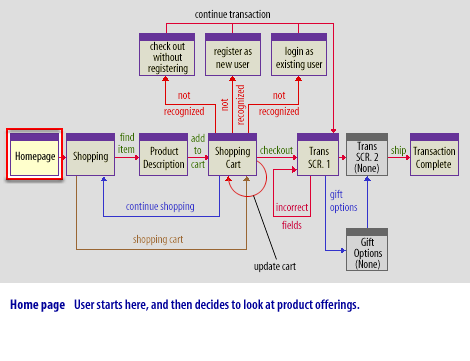
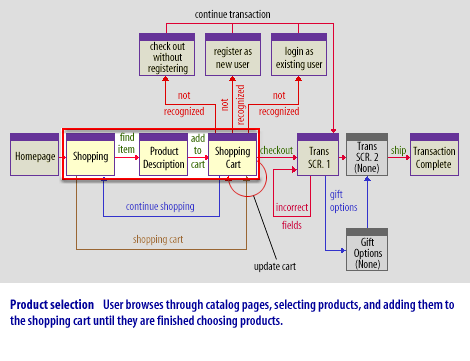
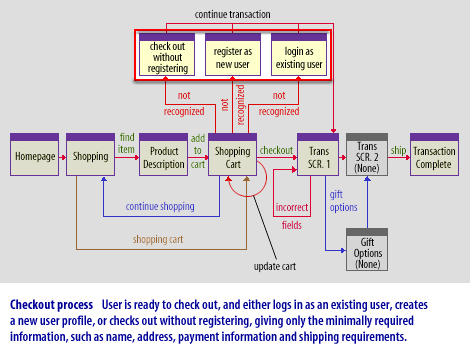
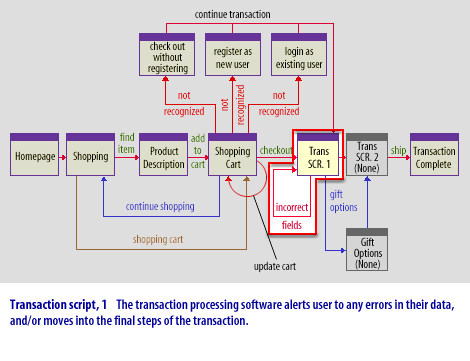
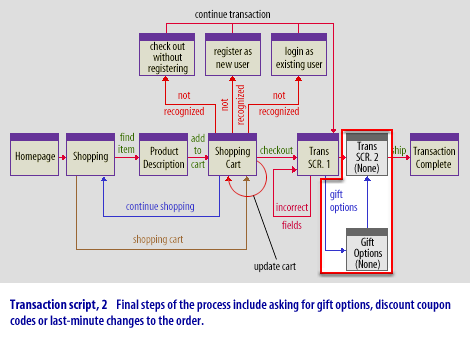
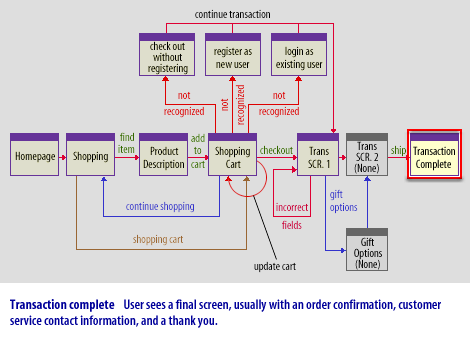
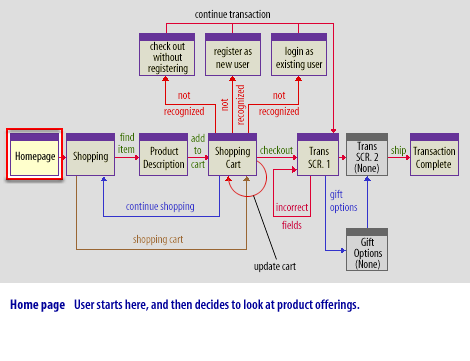
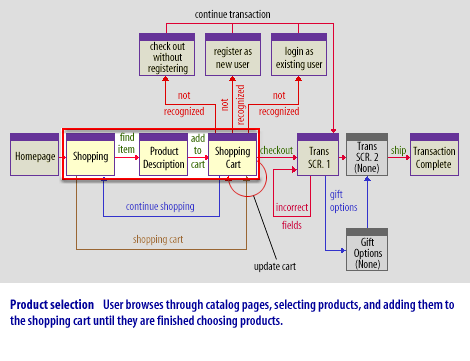
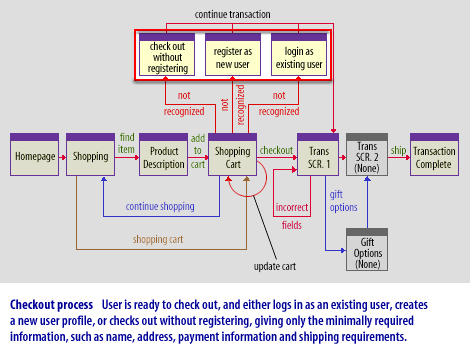
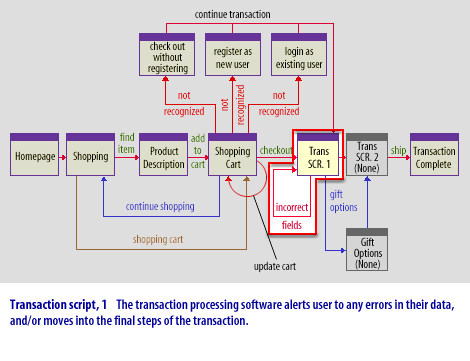
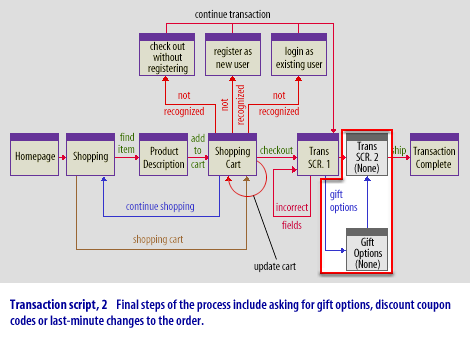
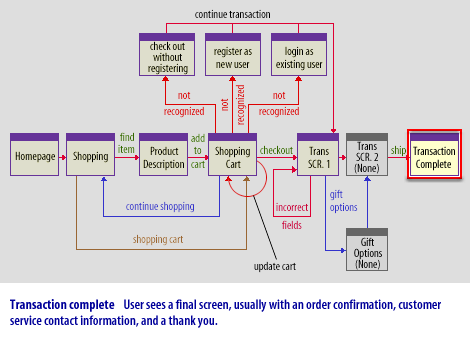
- Homepage: User starts here, and then decides to look at product offerings.
- Product selection: User browses through catalog pages, selecting products, and adding them to the shopping cart unitl they are finished choosing products.
- Checkout process : User is ready to check out, and either logs in as an existing user, creates a new user profile, or checks out without registering, giving only the minimally required information, such as a name, address, payment information and shipping requirements.
- Transaction script 1: The transaction processing software alerts user to any errors in their data, and/or moves into the final steps of the transaction.
- Transaction script 2: Final steps of the process include asking for gift options, discount coupon codes or last-minute changes to the order.
- Transaction complete: User sees a final screen, usually with an order confirmation, customer service contact information, and a thank you.
Transaction Sequence Diagram
Question: How does the Transaction Sequence Diagram help the information architect communicate with the clients?
Answer: The Transaction Sequence Diagram allows the information architect to use just one image to explain the paths that customers may follow as they work through the order process on the site.
Answer: The Transaction Sequence Diagram allows the information architect to use just one image to explain the paths that customers may follow as they work through the order process on the site.
Standard or innovative?
Most e-commerce transactions will resemble this transaction at the basic level. Your team should decide if you want to start with this model as the skeleton of your transaction process, or if you plan to have an innovative or radically different model. Your decision will determine if you will be using the existing, standard model, and developing the details from there, or if you will be starting from scratch. To start from scratch you will need to have in-depth conversations with your client about what purpose is served by using a different model; how their business goals will be met by presenting a new approach; and how you will train the customers to be comfortable with a non-standard transaction sequence.
The next lesson is the module conclusion.
Site Modeling - Quiz
Click the quiz link below to test your learning of navigation documents and site modeling.
Site Modeling - Quiz
Site Modeling - Quiz