Hardware connections
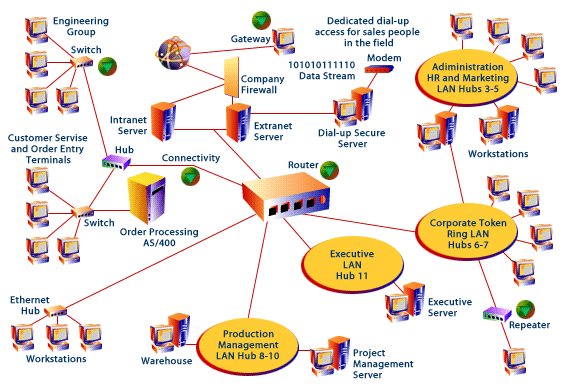
| Connectivity Devices | The physical connections among network hardware; include cables, phone lines, or other connection lines. |
| Gateway | Acts as a translator between networks using incompatible communications protocols. Connects networks of personal computers to minicomputer- or mainframe-based hosts. |
| Repeater | Extends the length of a physical segment. Increases the number of possible connected devices. Receives and transmits signals, and duplicates them onto another network segment to regenerate them in case they've been distorted by transmission loss. |
| Router | Connects two or more networks. Forwards packets and filters traffic, based on protocol-specific software addresses, source and destination port number, and so on. More flexible than a bridge, but requires more processing power. |
| Switch | Connects network segments with high usage percentages. Offers higher performance than a bridge or a router. Costs less than a bridge or a router. Helps create virtual LANs. Bases forwarding decisions on a packet's media access control (AC) destination address. |
Figure 4 depicts the application service provider deployment model. The arrows indicate network communication between customers and ASP. The difference between this model and the hosting deployment model is that here the mapping between applications managed by the ASP on behalf of its customers is not transparent. The ASP may not dedicate a physically separate server and application image for each customer; rather, the ASP may serve all customers with one application image. The customer interacts with the ASP network gateway and not the specifically dedicated resources, as in the previous model. The ASP may use less hardware to fulfill its customer needs (i.e., in Figure 4, assume i, the number of servers, is less than n, the number of servers in the hosting model).
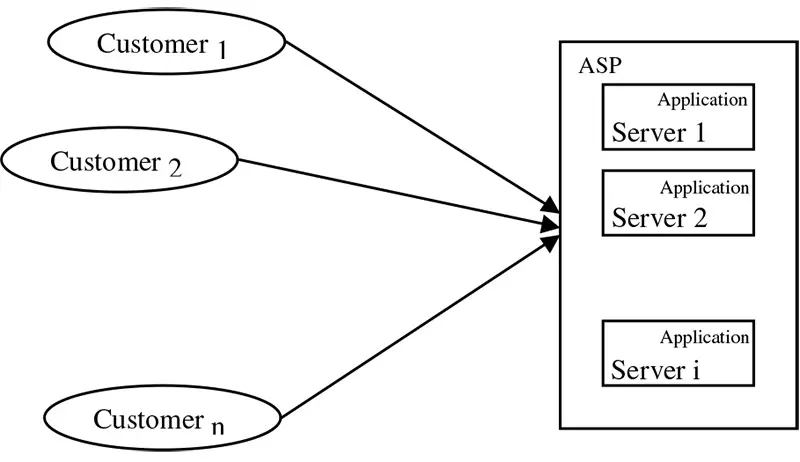
Third Model
A third model has appeared, referred to as the application service model. In this model, the service provider offers a service to its clients, which involves installing and maintaining software systems at the website of the client and servicing these systems and the computing infrastructure of the clients across the network. Here, the service provider offers
one application service to n clients and, additionally, manages computing systems and software at nclient sites. Network monitoring, system administration, and system and network security constitute application services that are deployed in this manner. For the service provider this model involves great overhead, because the provider is responsible for many individually distributed, heterogeneous hardware resources. Often, a software monitor observes, at the client's site, the state of the managed system and alerts an application service administrator preventively or in the event of problem. In a sense, this is a hybrid deployment model combining the characteristics of the previous two models.
Figure 5 depicts this model logically. The components designated “ASP managed component” refer to software or hardware components that the ASP deploys on the customers site. These components monitor or control and alert the ASP in case of malfunction, emergency, or as required. These components do not exist in previous models, in which customers interact with user interface software with the remote ASP. The ASP can operate, manage, and control these components from its site over the network.
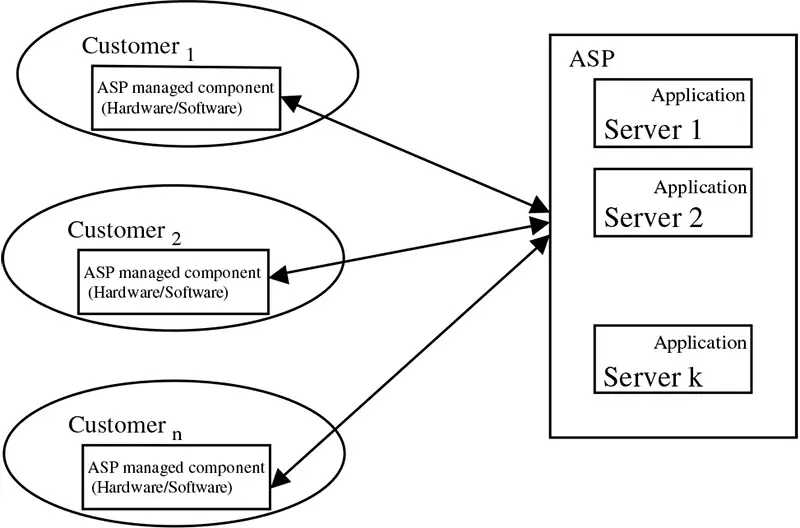
These ASP-managed components are often referred to as appliances, but this term specifically refers to hardware components that are plugged into the customer's network. The mapping between customers managed and hardware required on the ASP site may correspond to any one of the previous cases.