| Lesson 4 | Site business model revenue strategies |
| Objective | Describe Potential Revenue Strategies to establish your Business Model |
Potential Revenue Strategies to establish your Business Model
As you develop your site, consider how you are going to earn revenue. You can attract people to your site, then court advertisers and partners to place ads on your site, or you can purchase space from other sites in your marketing niche.
Beyond Banner Ads: 7 Smart Ways to Monetize Your Website Traffic
The world of online revenue is more complex than simply placing ads on your site. Today's users are savvy; they often ignore display ads ("banner blindness") or use ad-blockers, making traditional advertising less effective than it once was. Relying solely on ads can also slow down your site and detract from the user experience.
To build a sustainable online business, you need a diverse monetization strategy that respects your visitors and aligns with your content. Here are seven effective models to generate revenue from your existing audience.
To build a sustainable online business, you need a diverse monetization strategy that respects your visitors and aligns with your content. Here are seven effective models to generate revenue from your existing audience.
- Programmatic and Direct Advertising
- How it Works: The easiest way to start is with an ad network like Google AdSense. They automatically fill ad space on your site. For websites with significant traffic in a specific niche, you can also sell ad space directly to companies, giving you more control over content and pricing.
- Best For: Websites with consistently high traffic (thousands of visitors per month).
- Pro Tip: Balance revenue with user experience. Too many ads will slow down your site and drive visitors away. Monitor your page speed and ad placements carefully.
- Affiliate Marketing
- How it Works: You join an affiliate program (like Amazon Associates, CJ.com, or Rakuten Advertising) and get a unique link. When a visitor clicks that link and makes a purchase, you earn a percentage of the sale.
- Best For: Bloggers, reviewers, and content creators who can authentically recommend products.
- Pro Tip: Authenticity is key. Only promote products you genuinely believe in. Your audience's trust is your most valuable asset and is easily lost if you recommend low-quality products.
- Sponsored Content (Brand Partnerships)
- How it Works: A company pays for a dedicated blog post, video, or social media feature. For example, a travel blogger might partner with a hotel chain to review a new location.
- Best For: Websites with a strong brand, niche authority, and an engaged audience.
- Pro Tip: Always disclose sponsored content clearly (using tags like #ad or #sponsored) to maintain transparency and trust with your audience.
- Selling Your Own Products (Digital or Physical)
- What to Sell:
- Digital Products: Ebooks, online courses, premium articles, software, or design templates.
- Physical Products: Branded merchandise (t-shirts, mugs), or products related to your niche.
- Best For: Anyone with expertise in a specific area or a strong community around their brand.
- What to Sell:
- Lead Generation
- How it Works: A visitor fills out a form to get a quote (e.g., for insurance) or sign up for a free trial. You then get paid a "finder's fee" for sending that qualified lead to a partner company.
- Best For: Niche sites that focus on high-value services like finance, education, or home improvement.
- Pro Tip: This model is built on trust. Be transparent with your audience about where their information is going and ensure they have explicitly opted-in to be contacted.
- Upsells, Cross-Sells and Order Bumps
- How it Works:
- Cross-Sell: "Do you sell toys? Offer the required batteries at checkout."
- Upsell: "Do you sell a basic software package? Offer a 'Pro' version with more features for a special price."
- Best For: E-commerce websites.
- How it Works:
- Strategic Use of Pop-Ups
- How it Works: Instead of a generic ad, provide real value. Offer a last-chance discount code for an item in their cart, or ask them to join your newsletter in exchange for a free guide or resource.
- Best For: E-commerce and content sites looking to capture leads.
- Pro Tip: Use sparingly and make the offer genuinely valuable. One well-timed, helpful pop-up is far more effective than multiple annoying ones.
Analysis of Changes and Optimizations
- Modernized Titles and Headings:
- Original:
How to generate Revenue online via Advertising? - Optimized:
Beyond Banner Ads: 7 Smart Ways to Monetize Your Website Traffic - Reasoning: The new title is more engaging, uses modern terminology ("monetize," "traffic"), and accurately reflects that the article covers more than just advertising. The number "7" makes the content feel concrete and scannable.
- Original:
- Improved Structure and Scannability:
- Original: A confusing mix of headings and a poorly formatted list where some points were explanations of others.
- Optimized: A clear introduction followed by 7 distinct, numbered points. Each point has a consistent structure: How it Works, Best For, and a Pro Tip.
- Reasoning: This makes the content incredibly easy for a visitor to scan and find the information relevant to them. It helps them self-identify which strategies are a good fit.
- Updated Terminology and Concepts:
- Original: Used dated terms like "Web surfers" and generic phrases like "sell traffic."
- Optimized: Uses current industry terms like "monetize," "banner blindness," "user experience (UX)," "programmatic advertising," "affiliate marketing," "lead generation," and "upsells/cross-sells."
- Reasoning: This makes the content sound more credible, authoritative, and up-to-date for 2025.
- Actionable and Helpful "Pro Tips":
- Original: Offered some vague advice and linked to specific companies that might be outdated.
- Optimized: Each section ends with a "Pro Tip" that provides actionable, strategic advice. It focuses on modern best practices like authenticity, transparency, and protecting the user experience.
- Reasoning: This is the most critical change for making the content "helpful." It goes beyond what to do and explains how to do it well, while also warning against common pitfalls.
- Removed Irrelevant and Vague Points:
- Original: Included confusing points like "Sell your exit traffic" and an irrelevant tip about "Leads Plus" for buying traffic. The point about domain parking was too niche for a general guide.
- Optimized: These points were removed entirely. The valid concept of "exit pop-ups" was clarified and presented as a strategic tool.
- Reasoning: Good content is focused. Removing confusing or off-topic information makes the remaining advice stronger and more helpful to the target reader.
- Emphasis on User Trust and Experience:
- Original: Mentioned that ads can have a negative effect but didn't integrate this concept throughout.
- Optimized: The theme of balancing revenue with user experience is woven throughout the entire article, from the introduction to the pro tips on ads, affiliate links, and sponsored content.
- Reasoning: In the modern web, user trust is paramount. Helpful content must acknowledge this and guide the reader toward ethical and sustainable monetization practices.
How to generate Revenue using a Portal
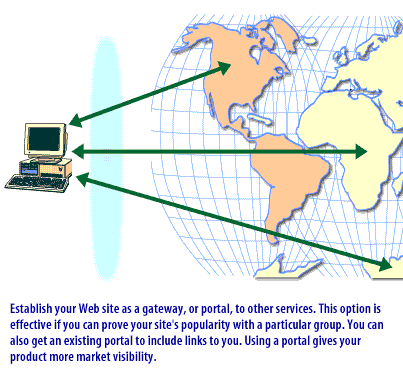
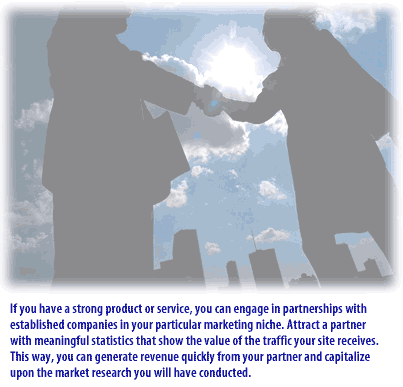
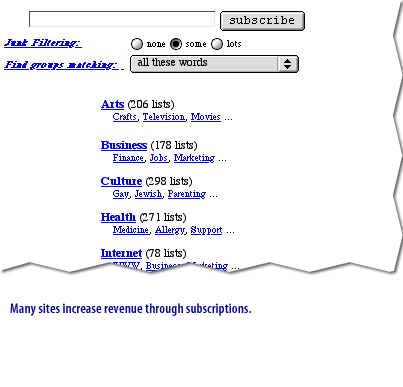
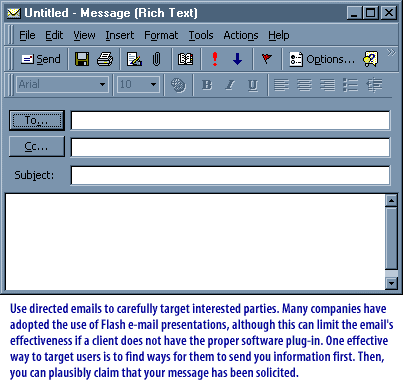
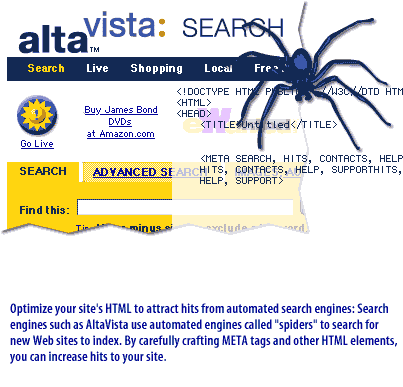
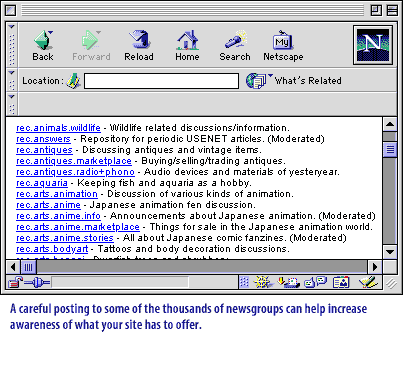


Cross-channel Marketing or Omnichannel marketing
The modern equivalent of "cross-media" in online advertising is generally referred to as "cross-channel marketing" or "omnichannel marketing" — with subtle distinctions:
✅ Modern Equivalents:
🔄 Then vs. Now:
🧠 Example:
In the dot-com era, a company might have run a TV ad with a website URL and followed up with a banner ad on Yahoo. Today, the same company might use:
✅ Modern Equivalents:
- Cross-Channel Marketing
This approach coordinates messaging across multiple digital platforms (email, social, mobile, web, display ads) so users receive a consistent experience as they move from one platform to another. - Omnichannel Marketing
An evolution of cross-media, this not only synchronizes digital and traditional media (TV, print, online), but also emphasizes a seamless user experience across all touchpoints, including in-store, mobile apps, chat, and customer support. - Integrated Marketing Communications (IMC)
This is the strategic coordination of messaging across different media and marketing functions — a modern conceptual update to the original "cross-media" idea.
🔄 Then vs. Now:
| Dot-Com Era (1995–2001) | Modern Era (2020s) |
|---|---|
| Cross-media campaigns | Cross-channel / Omnichannel strategies |
| TV + Print + Web coordination | Social + Web + App + Email + In-Store |
| Fragmented tracking | Unified customer journey via CDPs & GA4 |
| Ad buys across distinct silos | Programmatic ads with real-time optimization |
🧠 Example:
In the dot-com era, a company might have run a TV ad with a website URL and followed up with a banner ad on Yahoo. Today, the same company might use:
- A TikTok video ad
- Followed by a retargeted Instagram story
- Then a personalized email
- And finally a push notification in the app
The Role of the Portal
Our discussion of the e-business architectural blueprint has arrived at a point where it is no longer possible to continue without touching on the
main subject of the course which is the portal. Although the term portal has appeared already multiple times in the course,
it has so far been treated casually, in broad strokes, without explanation or definition. Since the early days of the Internet, there has been a common attitude that a Web browser is the most important technical component of the digital world. Because the whole concept of the Internet is based around the notion of exploiting common Web protocols, such as HTTP, to access information and information dissemination services with ease, the concept of a common Web browser is fairly important.
Features such as
- Web Browser Role
The current importance of the Web browser is analogous to the early days of space exploration, when access devices such as rockets and all-purpose space vehicles (for example, space shuttles) occupied our imagination. We are now into space stations and the possibilities that they can offer. This is similar to what is happening with the evolution of our thinking about Internet technology. The widespread diffusion of the Internet and all kinds of related internet-technologies and information facilities has given rise to the concept of the porta. Initially, this concept was structured around the information searching and dissemination possibilities presented by the World Wide Web. Hence, the term portal meant an entry point or originating Web site for combining a fusion of content and information dissemination services, and attempting to provide a personalized home base for its users, from which they will be able to launch broad-based exploration expeditions into cyberspace.
Features such as
- customizable start pages to guide users easily through the Web,
- filterable e-mail,
- a wide variety of chat rooms and message boards,
- personalized news and sports headlines options,
- gaming channels,
- shopping capabilities,
- advanced search engines and
- personal home page constructionkits, and
- many others have become common characteristics of portals.
General Information Searching
More recently, the convergence of general information searching and information dissemination technologies with a wide array of business-oriented features, such as business intelligence tools, data warehousing, collaborative and workflow systems, EAI tools, Web publishing and personalization tools, has opened an entirely new set of possibilities. The convergence of these functionally related technologies offers a substantiality and massiveness of information exchange on the Internet at such high levels that it has given rise to a new conceptual theme of ebusiness docking stations, referred to variously as
This has generated momentous changes in the nature and operation of information technologies and business processes both in virtuality (cyberspace) and in reality (traditional business).
- enterprise information portals,
- corporate portals,
- B2B portals, and
- Web portals.
This has generated momentous changes in the nature and operation of information technologies and business processes both in virtuality (cyberspace) and in reality (traditional business).
Portals
A portal is a site that offers a centralized place for multiple goods and services. In effect, it offers "one stop shopping" on the Internet.
A portal is not limited to offering its own goods and services for sale. It acts as a gateway to what the Internet has to offer. More
specifically, it allows Web surfers specific channels that help them direct their surfing efforts more efficiently.
An effective Web portal offers:
Web Portal
A web portal is a web site that provides a gateway, or an entry point, to other resources on the Web. Examples of portals are www.msn.com and www.yahoo.com. Web portals provide a broad range of features, services, and content. Of special interest to the information seeker are portals that were organized in the form of a subject directory. As of the March of 2017 dmoz.org has been shut down. Web directories consist of a topic categorization, including amongst other categories:
To find information on search engines and directories from the Yahoo Directory, you will have to follow the topic hierarchy from the Computers and Internet category to the Internet, then to the World Wide Web, next to Searching the Web, and finally to Search Engines and Directories, which will give you several relevant sites and suggest several additional subcategories you can investigate to find what you need.
Directories organize the information in a natural manner, where the sites in the directory are compiled by human editors. Navigating through a directory as an information-seeking strategy is useful for a novice but may lead to frustration depending on how specific the information need is and how many different categories the user needs to navigate through. Also, there is the issue of coverage discussed earlier, as compared to the billions of web pages indexed by the main search engines, the Yahoo Directory lists only several million web pages. To overcome the problem of coverage, directory services either partner with a web search engine such as Google to provide supplementary answers for their users' queries, or they power their own search using proprietary search engine technology.
An effective Web portal offers:
- Essential "stickiness" for people to return to for convenience of their services in one place
- A sense of community for people to chat and pursue similar interests.
- Direction
- An information source
- A revenue stream for other sites listing on the portal
Web Portal
A web portal is a web site that provides a gateway, or an entry point, to other resources on the Web. Examples of portals are www.msn.com and www.yahoo.com. Web portals provide a broad range of features, services, and content. Of special interest to the information seeker are portals that were organized in the form of a subject directory. As of the March of 2017 dmoz.org has been shut down. Web directories consist of a topic categorization, including amongst other categories:
- Arts,
- Business,
- Computers and Internet,
- Entertainment,
- Government,
- News and Science.
To find information on search engines and directories from the Yahoo Directory, you will have to follow the topic hierarchy from the Computers and Internet category to the Internet, then to the World Wide Web, next to Searching the Web, and finally to Search Engines and Directories, which will give you several relevant sites and suggest several additional subcategories you can investigate to find what you need.
Directories organize the information in a natural manner, where the sites in the directory are compiled by human editors. Navigating through a directory as an information-seeking strategy is useful for a novice but may lead to frustration depending on how specific the information need is and how many different categories the user needs to navigate through. Also, there is the issue of coverage discussed earlier, as compared to the billions of web pages indexed by the main search engines, the Yahoo Directory lists only several million web pages. To overcome the problem of coverage, directory services either partner with a web search engine such as Google to provide supplementary answers for their users' queries, or they power their own search using proprietary search engine technology.
- Company Name and Web site
Indirectly related to revenue in terms of company "branding," your company Web site name is important for many reasons. It defines who the company is and possibly what it does. Remember, too, that limited options are available for domain names. It is possible that you will create an e-commerce site for an already-existing company. If this is the case, you have to consider what to name the site. If you are lucky, you will simply name the site after the company. Many site developers for large, multidivisional companies must create site names that reflect a particular company function or product. On January 27, 2010, Sun was acquired by Oracle Corporation for $7.4 billion dollars based on an agreement signed on April 20, 2009. You must create a name that adequately conveys the site's purpose, products, and services.
In the next lesson, the process of defining products and services will be discused.
Site Business Model - Exercise
Click the Exercise link below to create a site name and learn how to register the name on the Internet.
Site Business Model - Exercise
Site Business Model - Exercise