| Lesson 3 | Web server hardware requirements |
| Objective | Identify the hardware and software factors that drive real-world web performance, then choose safe, modern defaults. |
Web Server Hardware Requirements (2025 Guidance)
Key idea: For most web workloads, I/O, networking, and memory constrain throughput and tail latency more than raw CPU frequency. Prioritize fast storage (NVMe), sufficient RAM (to avoid swapping), and high-throughput NICs with the right offloads. Then align the software stack (HTTP/2/3, TLS, caching) and OS tuning.
This page modernizes an older checklist that referenced legacy buses (e.g., “ultra-wide SCSI”), 10/100 Mbps NICs, and very small RAM sizes. Below you’ll find updated guidance that fits contemporary ecommerce stacks, containers, and CDNs.
What Actually Constrains a Web Server
- Storage I/O: Static asset reads, logging, temporary files, and database local storage. Prefer NVMe SSDs on PCIe 4.0/5.0 with healthy queue depth.
- Network throughput & CPU offload: TLS, HTTP/2 multiplexing, HTTP/3/QUIC, and kernel/user transitions.
- Memory pressure: OS page cache, web/app worker processes, DB caches, and background services.
- CPU per-request work: Compression, encryption, templating, server-side rendering, and WAF rules.
- Software configuration: Reverse proxying, caching layers, connection limits, and timeouts dominate perceived performance.
Web Server Hardware Components (Modernized)
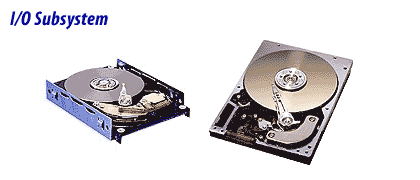
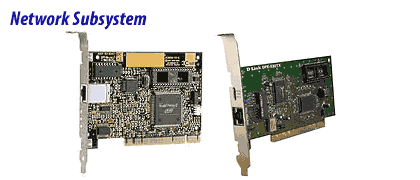
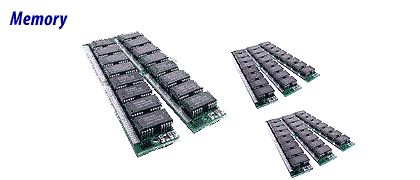
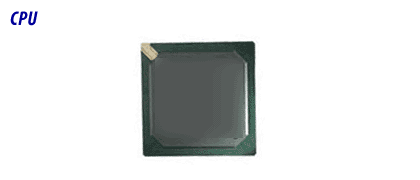
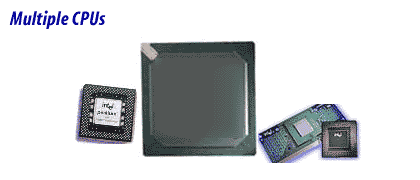

Baseline Sizing Recipes
- Small site / API node: 8 vCPU, 16–32 GB RAM, 2× NVMe (OS + logs), 10 GbE NIC.
- Medium ecommerce: 16–32 vCPU, 64–128 GB RAM, 3× NVMe (OS/logs/data), 25 GbE NIC, CDN in front.
- Heavy dynamic or DB co-loc: 32–64 vCPU, 256 GB+ RAM, mirrored NVMe sets, 25–100 GbE NIC, separate DB tier preferred.
OS & Stack Tuning Quick Wins
# Linux networking (apply cautiously; validate for your distro/version)
sysctl -w net.core.somaxconn=4096
sysctl -w net.core.netdev_max_backlog=32768
sysctl -w net.ipv4.tcp_fastopen=3
sysctl -w net.ipv4.tcp_fin_timeout=15
sysctl -w net.ipv4.tcp_mtu_probing=1
# Keepalive/timeouts should align with proxy and CDN settings
# NGINX sketches (enable HTTP/2/3 if built with QUIC-capable branch)
worker_processes auto;
events { worker_connections 4096; }
http {
sendfile on; tcp_nopush on; tcp_nodelay on;
keepalive_timeout 20s;
types_hash_max_size 4096;
# TLS (example only; maintain your own policy and cert automation)
ssl_protocols TLSv1.2 TLSv1.3;
# Micro-caching for dynamic-but-cacheable responses
proxy_cache_path /var/cache/nginx levels=1:2 keys_zone=micro:100m max_size=5g inactive=60m use_temp_path=off;
server {
listen 443 ssl http2; # add 'http3' if supported
location / {
proxy_pass http://app;
proxy_cache micro;
proxy_cache_valid 200 1m;
}
}
}
Checklist Before Going Live
- Disk: NVMe health OK; filesystem options set; log rotation verified.
- Network: NIC queues/RSS configured; MTU consistent; TLS offload decisions documented.
- Memory: No swap thrash; caches sized; OOM action tested.
- CPU: Worker/process counts tuned; IRQ and hotspots pinned where helpful.
- Software: HTTP/2/3 enabled, sane timeouts, CDN and origin cache validated, observability in place.
Where the Original Content Fell Short (Self-Critique)
- Outdated hardware advice: References to “ultra-wide SCSI,” 10/100 NICs, and 2 GB RAM are decades out of date and can lead readers to under-provision.
- Inaccurate definitions: “Network subsystem” text mentioned GSM; irrelevant for web servers.
- CPU minimization: Treating CPU as “least important” ignores modern TLS/HTTP/2, compression, SSR, and WAF overhead.
- Vendor/platform list: Legacy brands/OSes (e.g., SCO, SPARC) crowd out practical choices (modern Linux, Windows Server, containers, Kubernetes).
- Lack of actionable tuning: No concrete OS/web-stack settings, no NUMA guidance, no caching strategy.
Site Connectivity
Right-size connectivity for today’s traffic. Instead of legacy T-carriers (T-1/T-3), plan capacity in Gbps with headroom for peaks and TLS/HTTP overhead. Most ecommerce sites terminate user traffic at a CDN/edge and send a much smaller, cache-miss stream to the origin. Provision links/NICs for the origin based on uncached request rates and average response size, not total page weight.
- Rule of thumb: Size for the 95th/99th percentile and keep 2× headroom for promos and incidents.
- Origin vs edge: Push static assets and long-TTL content to CDN; keep origin focused on dynamic requests and APIs.
- NICs & paths: Prefer 10/25/40/100 GbE with multi-queue/RSS. If on-prem, use redundant uplinks, diverse paths/ISPs, and LACP where appropriate.
Quick Planning Math
Estimate origin egress to validate link/NIC sizing:
# Example: 200 requests/sec, 120 KB avg uncached response
rps=200
avg_kb=120
egress_mbps = rps * avg_kb * 8 / 1024
# ≈ 187.5 Mbps → provision ≥ 400 Mbps effective headroom
Edge & Load Balancing
- CDN first: Anycast CDN with HTTP/2 and HTTP/3/QUIC, origin shield, and cache keys tuned to vary only when necessary.
- Global distribution: Use DNS-based GSLB or CDN geo-routing; keep TTLs modest for fast failover.
- L4 vs L7: Place an L7 reverse proxy (NGINX/Envoy/Apache/Caddy) at the origin for routing, TLS, compression, and micro-caching; use L4 only for simple pass-through.
- Security: WAF, bot management, and rate-limits at the edge; mTLS or signed requests from edge → origin.
DNS, TLS & Certificates
- Authoritative DNS: Anycast provider with health checks and failover; monitor resolution latency.
- TLS termination: Prefer termination at the edge; keep TLS 1.3 enabled, HSTS on, and OCSP stapling.
- Cert automation: ACME (e.g., Let’s Encrypt) with short-lived certs; rotate keys and enforce modern ciphers.
Choosing an HTTP Server (Concurrency Reality)
“How many concurrent connections can it handle?” depends on kernel/network tuning, memory, and workload more than the brand. Today’s leading servers—NGINX, Envoy, Apache httpd (event MPM), and Caddy—can each sustain tens of thousands of keep-alive connections with proper tuning.
Practical guidance
- Event loop models (NGINX/Envoy/Caddy) excel at high connection counts; event MPM narrows the gap for Apache.
- Match workers to cores; set sensible keep-alive and header/body size limits; cap upstream concurrency to protect app tiers.
- Prefer HTTP/2/3 for multiplexing; enable gzip/br compression selectively to avoid CPU contention.
Observability & Resilience
- SLOs & alerts: Track p95/p99 latency, error rate, saturation (CPU, NIC, disk), and origin cache-miss rate.
- Health & failover: Active health checks from the edge; automatic origin failover/traffic shedding.
- Synthetic + RUM: Combine global synthetic checks with real-user metrics to catch regional issues.
Web Server Hardware - Quiz
Web Server Hardware - Quiz