| Lesson 2 | Networks and the Internet |
| Objective | Explain the setup and Purpose of the Internet, Intranets, and Extranets. |
Purpose of Internet, Intranets, and Extranets
A network is a series of computers that are configured to communicate with each other, connected by one or more hubs and/or routers. The Network and Internet layer supports the upper layer of the model by providing connections among linked computers, which are also called nodes or hosts. On a small scale, a network can facilitate sharing of files between co-workers over a LAN (local area network). On a larger scale, an extranet can establish a secure area for remote customers to place and track orders or a company can use its intranet to post private, internal news that is instantly accessible to all employees world-wide. The networks and the Internet layer are illustrated in the diagram following Network Organization.
Network Organization
Network configurations are broadly characterized in one of three ways: Internet, intranet, and extranet. Each of these has specific purposes and uses.
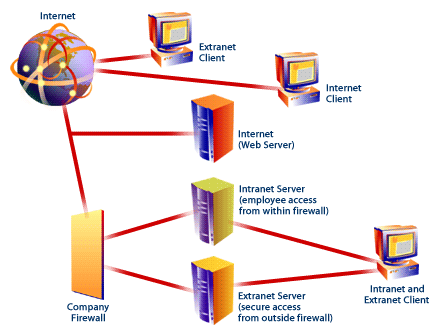
Internet
The Internet is a public network that links millions of computers around the world. It is the world's largest network, and it provides the information pipelines for the World Wide Web, as well as for email and other Internet services.
It allows various computer networks around the world to interconnect. Sometimes referred to as a "network of networks", the Internet emerged in the United States in the 1970s but did not become visible to the general public until the early 1994.
By 2020, approximately 4.5 billion people (circa half of the world's population) are estimated to have access to the Internet.
The Internet provides a capability so useful that it can be used for almost any purpose that depends on information, and it is accessible by every individual who connects to one of its networks. It supports human communication by means of social media, e-mail, and Dispersednet.
Audio and video transmission allows people to work collaboratively at many different locations. It supports access to digital information by many applications, including the World Wide Web. The Internet has proved to be a breeding ground for a large and growing number of e-businesses, including traditional brick-and-mortar companies that carry out most of their sales and services over the Internet.
Commercial packet networks were introduced in the 1970s, but these were designed primarily to provide quick access to remote computers by means of dumb terminals. They replaced long-distance modem connections by less-expensive "virtual" circuits over packet networks.
In the United States, Telenet and Tymnet[1] were two such packet networks. Neither supported host-to-host communications.
Intranet
An intranet is a private network that operates within an organization on a local area network (LAN). It is contained and kept secure by means of a firewall, passwords, and user permissions.
Users access an intranet using the same Web browser they use to access the Internet.
Extranet
An extranet is a private network that is accessible only to internal members of an organization and select external individuals, such as business partners or regular customers. Most organizations deploy all three kinds of networks. You should keep in mind that the three kinds of networks are not mutually exclusive. They are ways of arranging the network, providing security, and determining appropriate access for different groups of users to different sets of data and documents.
Network security is a crucial concern for many organizations. Access to and from an intranet or extranet can be controlled through the use of a firewall system. A firewall consists of hardware and software designed to protect the perimeter of a network. Firewalls can restrict access to certain Web sites, filter incoming and outgoing data transmissions, and maintain a traffic log.
Virtual Private Networks
Virtual private networks (VPNs) allow organizations to leverage the public Internet to replace costly dedicated data networks.
In the past, organizations had to build their own wide area networks by installing and paying for costly leased data lines.
For example, VPNs can be used to communicate between branch offices over the public Internet by using special software that encrypts
and decrypts data transmissions to ensure secure communications.
In the next lesson, you will learn about the most common technical protocols for communications over networks: TCP, IP, HTTP, and FTP.
In the next lesson, you will learn about the most common technical protocols for communications over networks: TCP, IP, HTTP, and FTP.
Question: Who are typical users of the Internet, a company's Intranet, and a company's extranet?
Answer: The Internet is publicly available, with some exception for password protected pages. A company's intranet is available to its employees either through password access or because they are on a Lan. A company's extranet may be available to customers, suppliers, contractors, or partners, who have password access.
Answer: The Internet is publicly available, with some exception for password protected pages. A company's intranet is available to its employees either through password access or because they are on a Lan. A company's extranet may be available to customers, suppliers, contractors, or partners, who have password access.
What is an ethernet?
Ethernet, as a widely-used LAN technology, comprises several key components that work in unison to ensure effective and efficient network communication. Understanding these components is crucial for grasping how Ethernet networks function.
Each of these components plays a specific role in the functionality and efficiency of an Ethernet network. The cables and connectors form the physical infrastructure, while the NICs, switches, routers, and hubs orchestrate the network's connectivity and data flow. Ethernet frames and protocols ensure that data is properly formatted and transmitted, and technologies like PoE expand the network's capabilities. In combination, these components allow Ethernet to provide robust, flexible, and high-speed networking capabilities.
- Cabling and Connectors:
- Twisted Pair Cables: The most common type of Ethernet cabling, typically Cat 5, Cat 5e, Cat 6, and Cat 6a, which are used for different speeds and bandwidths.
- Fiber Optic Cables: Used for high-speed and long-distance Ethernet connections.
- Connectors: RJ45 connectors are standard for twisted pair cables, while fiber optic cables use various types of connectors such as LC, SC, and ST.
- Network Interface Cards (NICs):
- These are hardware cards installed in computers and other devices, enabling them to connect to an Ethernet network. NICs have a unique MAC (Media Access Control) address that identifies each device on the network.
- Ethernet Switches:
- Switches are central devices in an Ethernet network, used to connect multiple devices within a LAN. They receive incoming data packets and forward them to the appropriate device based on MAC addresses.
- Routers:
- Routers connect multiple networks together and route network traffic between them. In an Ethernet LAN, a router can be used to connect the LAN to the internet or other networks.
- Ethernet Hubs:
- Less common in modern networks, hubs are basic network devices that broadcast incoming data packets to all devices on the network, regardless of the intended recipient. They are less efficient and secure compared to switches.
- Ethernet Frames:
- The data format used by Ethernet for network communication. An Ethernet frame contains the source and destination MAC addresses, data payload, and error-checking information.
- Power over Ethernet (PoE):
- PoE technology allows electrical power to be carried by Ethernet cables along with data. This is useful for powering devices like IP cameras, VoIP phones, and wireless access points.
- Repeaters and Bridges:
- Repeaters are used to extend the reach of an Ethernet network by regenerating the signal over the same network. Bridges are used to connect two Ethernet networks together and filter traffic.
- Ethernet Protocols:
- Protocols like TCP/IP (Transmission Control Protocol/Internet Protocol) govern how data is transmitted over the network. Ethernet supports a variety of network protocols.
Each of these components plays a specific role in the functionality and efficiency of an Ethernet network. The cables and connectors form the physical infrastructure, while the NICs, switches, routers, and hubs orchestrate the network's connectivity and data flow. Ethernet frames and protocols ensure that data is properly formatted and transmitted, and technologies like PoE expand the network's capabilities. In combination, these components allow Ethernet to provide robust, flexible, and high-speed networking capabilities.
[1]
Tymnet:Tymnet was an international data communications network headquartered in Cupertino, California that used virtual call packet switched technology and X.25 and Async interfaces to connect host computers at hundreds of large companies, universities, and government agencies.
Ad Subscription Website Publishing