| Lesson 12 | Network diagnostic tools |
| Objective | Describe how to troubleshoot Internet problems. |
Network Diagnostic Tools
Having all the proper pieces in place and hooked up is no guarantee of continuous, trouble-free connections.
Problems can occur; for example, you may not be able to connect to the host.
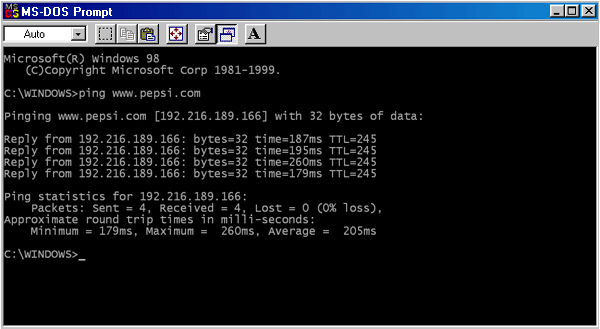
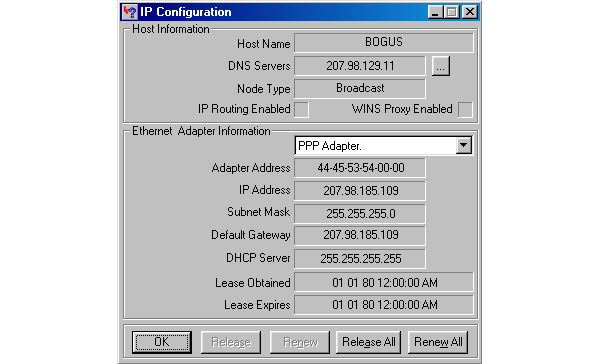
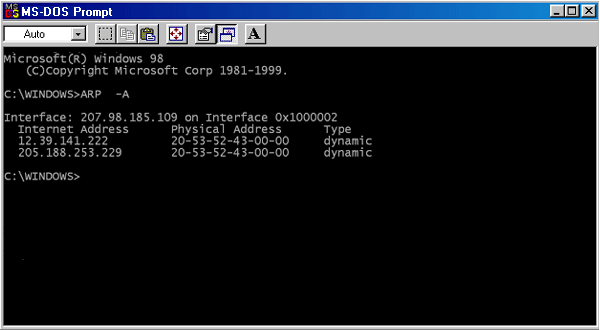
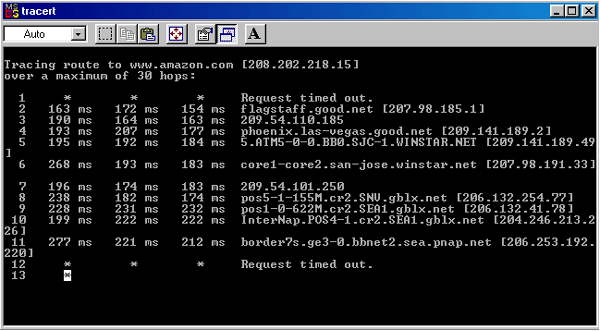
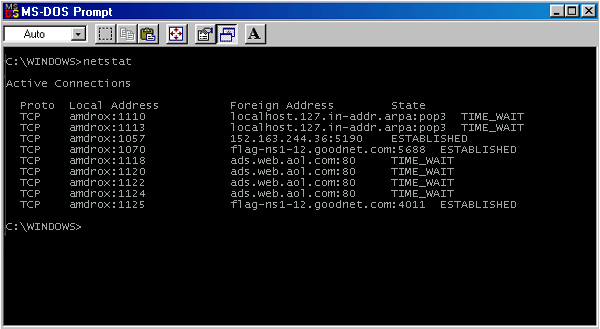
- PING is a command used to test whether a remote host can be reached from a specific computer.
- WINIPCFG is a Windows 95/98-specific utility used to provide information about IP addresses, network connections, and Internet resources.
- ARP is a command sent to a router and is used to display the contents of the Address Resolution Protocol (ARP) table.
- Tracert (pronounced tracer-tee) is a program that shows routing and delay times over the Internet from your PC to a destination computer such as bing.com
- Netstat displays a list of server-side TCP/IP connections.
You can diagnose problems using a variety of network diagnostic tools. These tools are available as command-line driven utilities and/or utilities with a graphical user interface. When one tool is available in both formats, you can choose whichever suits you best.
In the next lesson, you will learn when to use network analyzers.
In the next lesson, you will learn when to use network analyzers.
Network Diagnosis with Nagios
With personnel resources becoming more and more scarce, no IT department can really afford to regularly check all systems manually. Networks that are growing more and more complex especially demand the need to be informed early on of disruptions that have occurred or of problems that are about to happen. Nagios, the Open Source tool for system and network monitoring, helps the administrator to detect problems before the phone rings off the hook. The aim of the software is to inform administrators quickly about questionable (WARNING) or critical conditions (CRITICAL). What is regarded as questionable or critical is defined by the administrator in the configuration. A Web page summary then informs the administrator of normally working systems and services, which Nagios displays in green, of questionable conditions (yellow), and of critical situations (red). There is also the possibility of informing the administrators in charge, depending on specific services or systems, selectively by e-mail but also by paging services such as SMS. By concentrating on traffic light states (green, yellow, red), Nagios is distinct from network tools that display elapsed time graphically (for example in the load of a WAN interface or a CPU throughout an entire day) or that record and measure network traffic. Nagios is involved plainly and simply with the issue of whether everything is on a green light. The software does an excellent job in looking after this, not just in terms of the current status but also over long periods of time.