| Lesson 6 | |
| Objective | Describe email and popular email Directories |
email Directories
The short answer is not in the way they used to during the dot-com era (late 1990s to early 2000s). Here's a breakdown:
✅ What Email Directories Were in the Dot-Com Era
During the dot-com boom, email directories were online databases where people could search for someone's email address — like a digital version of a phone book. Notable ones included:
These services allowed people to search by name, location, and sometimes interests.
❌ Why They Don’t Exist Anymore (at least not like before)
🚧 What Remains Today
While centralized, public email directories are extinct, some modern equivalents exist in restricted forms:
🔒 TL;DR
Dot-com era public email directories no longer exist in their original form due to privacy, legal, and spam-related concerns. Today, email discovery is more niche, restricted, and compliance-driven.
✅ What Email Directories Were in the Dot-Com Era
During the dot-com boom, email directories were online databases where people could search for someone's email address — like a digital version of a phone book. Notable ones included:
- WhoWhere?
- Bigfoot
- Four11 (acquired by Yahoo!)
- Infospace
- Switchboard.com
These services allowed people to search by name, location, and sometimes interests.
❌ Why They Don’t Exist Anymore (at least not like before)
- Privacy Concerns: As spam and identity theft exploded, publishing email addresses became a liability. People didn't want their info scraped.
- Shift to Social Media: Platforms like Facebook, LinkedIn, and Twitter made people more reachable in a controlled environment — no need to expose raw email addresses.
- Spam Filters and Email Protection: Modern services hide or encrypt email addresses to prevent abuse.
- Regulations: Laws like GDPR and CAN-SPAM put tighter restrictions on data usage and storage.
🚧 What Remains Today
While centralized, public email directories are extinct, some modern equivalents exist in restricted forms:
- Corporate directories (internal only)
- University/staff directories
- Professional databases (e.g., Hunter.io, RocketReach, ZoomInfo – often paid and compliance-focused)
- Contact info via LinkedIn or personal websites (but you need to connect or dig)
🔒 TL;DR
Dot-com era public email directories no longer exist in their original form due to privacy, legal, and spam-related concerns. Today, email discovery is more niche, restricted, and compliance-driven.
Software Defined Networks
Email features
The most popular and widely used Internet client is electronic mail: communication
through the exchange of electronic messages. Netscape Mail, Microsoft Outlook, and Eudora are a few email software packages commercially
available. There are four basic features that most email clients share:
- Inbox: where incoming messages go and are stored until acted on
- Outbox: where outgoing messages are stored after they are sent
- Sent: where sent messages are duplicated and saved until acted on
- Address book: where email addresses of contacts are stored
- The Mechanics of Email
A sender composes a message by first addressing the message using a text string (like johndoe@mailbox.com). The text string is in two parts. The first part identifies a specific mailbox at a site. The second part identifies the particular site. The sender can choose a recipient from an email address book that he or she creates and which is provided by the email program. Then the sender writes text or attaches files and enters the command to send. The email program will send the email using protocols such as SMTP (Simple Mail Transfer Protocol) and POP (Post Office Protocol). - Email/Internet directories
Just like the Yellow Pages helps us find names and addresses, there are online directories of email addresses for people and businesses on the Web. You will see examples of popular Internet directory sites in the series of imagesbelow.
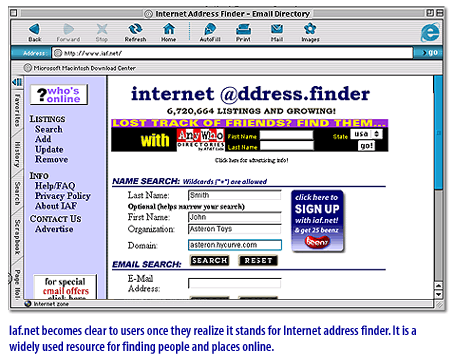
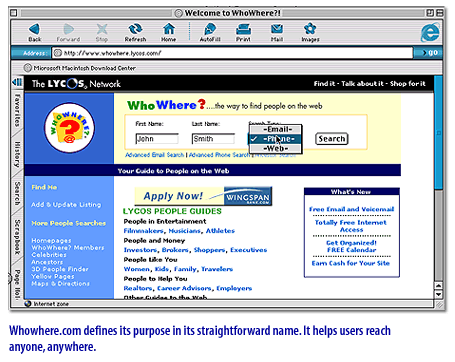
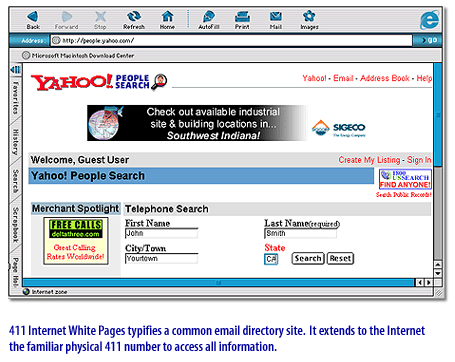
Internet directory sites.
Undisputed leader of the TOP 10 web directories is Open Directory Project (dmoz.org).
This is the largest trustworthy human-edited directory in the Internet. Founded by Rich Skrenta and Bob True as early as 1998, dmoz.org is
now the leading multilingual open content directory of Web. Such recognition was won due to fair (non-commercial) moderation of registered sites by community of volunteer editors, a huge number of categories and subcategories that facilitate searching necessary sites and a large list of registered, carefully reviewed websites.
Web World Directory (webworldindex.com) is a free great directory that springs from 2001. There are 2 types of listings here - Free and Premium (premium listing fee is $25). Web World Directory contains a vast base of articles, blogs and allows submitting articles dedicated to webmasters.
In the next lesson, you will learn about various services available for communicating within groups online.
Web World Directory (webworldindex.com) is a free great directory that springs from 2001. There are 2 types of listings here - Free and Premium (premium listing fee is $25). Web World Directory contains a vast base of articles, blogs and allows submitting articles dedicated to webmasters.
In the next lesson, you will learn about various services available for communicating within groups online.