| Lesson 3 | Hardware and software to access the Net |
| Objective | Which Hardware and software is required to access the Internet |
Hardware and Software needed to access Internet
In the context of networking within the domain of computer science, connecting an additional computer to the internet involves a clear understanding of the requisite hardware components. The primary hardware components necessary for this task include:
Understanding the function and interplay of these components is crucial for effectively connecting an additional computer to the internet within a networked environment. Each component plays a specific role in facilitating communication between the computer and the broader internet, ensuring that data is transmitted efficiently and securely.
- Network Interface Card (NIC): A Network Interface Card, or NIC, is an essential hardware component for any computer intended to connect to a network, including the internet. The NIC provides the physical interface for network connectivity. Modern computers often have integrated NICs on their motherboards, capable of Ethernet connections. For wireless internet connectivity, a Wireless Network Interface Controller (WNIC) is required.
- Router: A router is a critical device in networking that directs data packets between computers and other networks, including the internet. It serves as a central point of connection for multiple devices within a local network and manages the flow of data to and from the internet. Routers often come with built-in security features such as firewalls to protect the network from unauthorized access.
- Modem: A modem (modulator-demodulator) is a device that modulates an analog carrier signal to encode digital information and demodulates the signal to decode the transmitted information. This process is essential for converting data between the digital format used by computers and the analog format used on telephone lines or coaxial cables for internet connectivity. In many cases, modems are integrated into routers, providing a single device that connects to the internet service provider (ISP) and shares the connection with multiple devices via Ethernet or Wi-Fi.
- Ethernet Cables (for wired connections): Ethernet cables, such as Cat5e or Cat6, are used to connect devices to a router or modem for wired internet access. These cables are essential for establishing a stable and fast network connection, particularly for devices that require high bandwidth or low latency, such as desktop computers or gaming consoles.
- Wireless Access Point (WAP) (for wireless connections): In scenarios where wireless connectivity is preferred or required, a Wireless Access Point (WAP) is used. The WAP allows wireless-capable devices to connect to a wired network using Wi-Fi. Many modern routers have built-in wireless access points, eliminating the need for separate WAP hardware.
- Switch (for larger networks): In larger networks where multiple devices are connected, a network switch may be necessary to manage and direct the flow of network traffic efficiently. A switch operates at the data link layer of the OSI model and provides additional network ports to connect more devices. Switches can be used in conjunction with routers to expand the network and maintain high performance.
Understanding the function and interplay of these components is crucial for effectively connecting an additional computer to the internet within a networked environment. Each component plays a specific role in facilitating communication between the computer and the broader internet, ensuring that data is transmitted efficiently and securely.
Legacy Hardware and Software Components of Infrastructure
Multiple hardware and software components work together to form the infrastructure needed to access the Internet.
Here are examples of the required client hardware you will need:
You can see examples of these hardware requirements in the following diagram.
- Desktop machine: A desktop computer or a device dedicated to Internet access.
- Internet-enabled devices: Portable Internet-ready devices and appliances.
- Network Interface Card (NIC): Also known as a network adapter, NICs are required to connect computers to the network cabling system (using either coaxial cables or RJ-45 connectors). NICs plug into client and server machines and control the exchange of information between the two (known as handshaking).
- Modem: An acronym for modulator-demodulator. A modem converts digital signals to analog (outgoing traffic) and analog signals to digital (incoming traffic). Modems are used when dial-up services are needed (called POTS lines), that is, when connecting to the Internet through phone lines. Such connections use RJ-11 connectors, the same plastic square-tipped plug used on household phones.
- Cable: The physical wiring used to connect modems to a telecommunications infrastructure, or to connect networks to the Internet.
You can see examples of these hardware requirements in the following diagram.
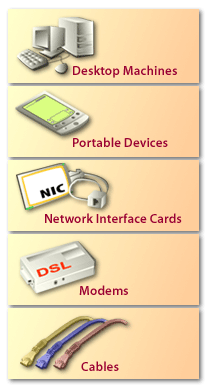
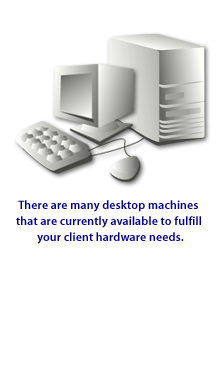
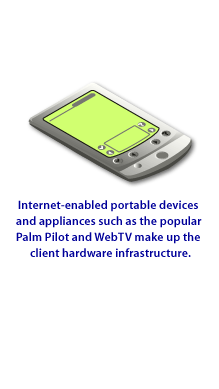
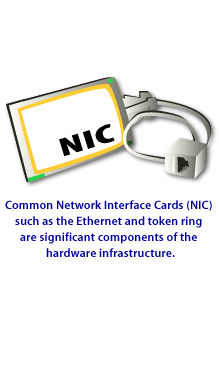
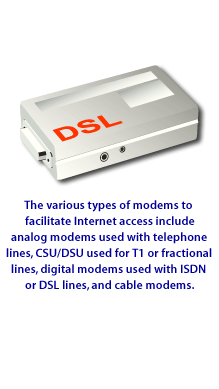
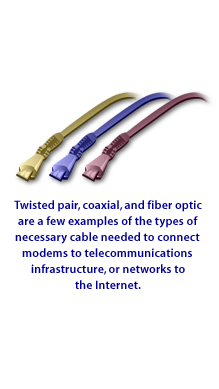
The minimal hardware requirements and recommendations that "Windows Thin Client" must have are provided in the following subsections.
- RAM:The Windows Thin Client system software and the Microsoft RDP client together require at least 6 MB of RAM. This requirement does not reflect the amount of RAM that is required for the video frame buffer or the OEM-supplied software. This memory requirement supports a Windows Thin Client that is running one or two RDP sessions.
- Nonvolatile memory: The Windows Thin Client requires sufficient nonvolatile memory, such as flash memory or nonvolatile RAM, to store the universally unique identifier (UUID) and Windows Thin Client configuration settings. The UUID requires 128 bytes of memory. The amount of memory that is required to store the configuration settings, which is the registry, depends on the device, the software that is installed, and the number of Windows Thin Client connections that are defined. A typical Windows Thin Client device that has the RDP client installed and that has five connections defined requires approximately 20 KB of storage. Microsoft recommends that you provide sufficient nonvolatile memory for the registry to grow to at least 50 KB in size.
DSL Connections
Digital Subscriber Line (DSL) is a family of all-digital, high-speed lines that use your normal phone wires with special modems on either end.
Most DSL lines are actually ADSL (Asymmetric Digital Subscriber Line). ADSL is optimized for the way many people use the Internet: more downloads than uploads. The line is asymmetric, because it has more capacity for data received by your computer (such as graphics, video, audio, and software upgrades) than for data that you send (such as e-mail and browser commands). Configurations and prices vary depending on your phone company. The downstream bandwidth (data transfer speed from the Internet to your computer) can range from 384 Kbps to 8 megabits per second . The upstream bandwidth (speed from your computer to the Internet) can range from 90 Kbps to 768 Kbps. In real life, however, speeds are usually much lower and depend on the distance between you and the phone company's Central Office or wherever the DSL modem at their end is located. With a DSL line, you can connect your computer to the Internet and talk on the phone at the same time on the same phone line. This feature means that if you currently have two phone lines, one for voice and one for Internet, you can get rid of one of them. However, the speed of your Internet connection may drop while you are talking on the phone.
- Cost of DSL: Costs for DSL lines are higher than for regular phone lines, averaging $50 per month. There is usually a sign-up fee of several hundred dollars. In fact, DSL is available to 84% of the US population and a DSL modem will connect your standard phone line jack to the internet.
The price for the Internet connection is generally a flat rate, but you are usually charged extra for voice calls, including local calls. You can order a DSL line through your ISP or directly from your phone company talk to both before you place your order. Availability depends on your location; DSL lines cannot be more than 18,000 feet (5,460 meters) from the phone company’s central office (or switching point for your exchange).
The phone company or ISP usually provides the DSL modem, which must match the DSL modem installed at their end. Because there are several competing DSL modem standards, not all DSL modems work with all DSL lines. If you already have a DSL modem, check with your phone company to find out whether you can save some money by using your own modem.
Are Windows PowerShell and Git considered Terminal Emulation Programs?
Here's the breakdown on whether Windows PowerShell and Git are considered terminal emulation programs:
What is a Terminal Emulator? A terminal emulator is a software program that mimics the function of a "dumb" physical terminal used to interact with older mainframe computers. Some common examples include:
Key takeaway: While both PowerShell and Git are often used within a terminal emulator, they are not terminal emulators themselves.
You run a terminal-emulation program on your PC to connect to an Internet host computer Windows comes with HyperTerminal, a good terminal emulation program. Most Internet hosts run UNIX, a powerful but frequently confusing operating system, and you have to type UNIX commands to use a UNIX shell account. To send and receive e-mail or browse the Web, you run text-only programs, such as Pine and Lynx (the most widely used UNIX web browser). When you use a UNIX shell account, you do not see graphics or use a mouse, and you can’t easily store information on your own computer. For information about how to give commands once you are connected to a UNIX shell account.
- Windows PowerShell is not a terminal emulator. It's a powerful scripting language and shell environment for task automation and configuration management. It has its own command-line interface, but it doesn't emulate the behavior of a classic physical hardware terminal.
- Git is not a terminal emulator. It's a distributed version control system used for tracking code changes and collaboration. Git primarily provides commands that you execute within a terminal or shell (like PowerShell or a standard command prompt).
What is a Terminal Emulator? A terminal emulator is a software program that mimics the function of a "dumb" physical terminal used to interact with older mainframe computers. Some common examples include:
- Windows Terminal
- xterm (Linux)
- iTerm2 (macOS)
Key takeaway: While both PowerShell and Git are often used within a terminal emulator, they are not terminal emulators themselves.
You run a terminal-emulation program on your PC to connect to an Internet host computer Windows comes with HyperTerminal, a good terminal emulation program. Most Internet hosts run UNIX, a powerful but frequently confusing operating system, and you have to type UNIX commands to use a UNIX shell account. To send and receive e-mail or browse the Web, you run text-only programs, such as Pine and Lynx (the most widely used UNIX web browser). When you use a UNIX shell account, you do not see graphics or use a mouse, and you can’t easily store information on your own computer. For information about how to give commands once you are connected to a UNIX shell account.
Purpose of converting 1)Analog data into 2) Digital Data before sending it electronically
Here's why we convert analog data into digital data before sending it electronically:
Advantages of Converting Analog to Digital
Examples
In Summary:
Converting analog data to digital before electronic transmission lets us enjoy the benefits of increased reliability, improved quality, greater flexibility, and the power of digital processing.
- Analog Data
- Continuous: Analog data represents information in a continuous form. Think of sound waves, light waves, or temperature variations—these change smoothly over time.
- Susceptible to Noise: Analog signals are easily distorted by noise during transmission. Any small interference gets added to the signal, degrading the original information.
- Digital Data:
- Discrete: Digital data represents information using a series of discrete values, usually 1s and 0s (binary).
- Robust Transmission: Digital signals are much more resistant to noise. As long as the receiver can distinguish between a 1 and a 0, the original data can be reconstructed with high fidelity.
- Processing Power: Digital data is easily manipulated, analyzed, and processed by computers and other digital devices.
Advantages of Converting Analog to Digital
- Noise Resistance: Digital transmissions are less prone to errors, ensuring clearer phone calls, higher quality video streams, and error-free file transfers.
- Compression: Digital data can be compressed far more efficiently than analog data, reducing storage space and transmission bandwidth requirements.
- Encryption: Digital data can be easily encrypted to protect sensitive information during transmission.
- Versatility: Digital signals allow for a wide range of processing and manipulation techniques, such as error correction, filtering, and special effects.
Examples
- Audio: Music was traditionally recorded in analog format on vinyl records or tapes. Modern music recording uses analog-to-digital converters (ADCs) to create digital audio files (MP3, WAV, etc.).
- Video: Old analog video formats (VHS, Betamax) have been replaced by digital video transmission used in DVDs, Blu-ray, and streaming services.
- Telecommunications: Voice calls were originally analog transmissions. Modern telephony almost exclusively relies on digital signals for both landlines and mobile phones.
In Summary:
Converting analog data to digital before electronic transmission lets us enjoy the benefits of increased reliability, improved quality, greater flexibility, and the power of digital processing.
Software
Here are examples of the required client software you will need:
- Operating system: An operating system (OS) provides the user interface and manages system resources such as disk drives and video cards. The operating system controls how the system operates overall. OSs are needed on both the client and the server, but they can be different types.
- TCP/IP software: Transmission Control Protocol/Internet Protocol (TCP/IP) is a communications protocol suite that lets dissimilar systems communicate. Every TCP/IP network client and server needs a unique IP address to identify it.
- Web browser: A client application used to browse, or "interface with," the Internet. Examples of browsers include Netscape Navigator and Microsoft Internet Explorer.
- Email: Electronic mail is a client application for transmitting mail over a network. Email is used as a worldwide communications tool.
Internet Infrastructure Quiz
Click the Quiz link below to reinforce your understanding of terms and concepts related to the Internet infrastructure.
Internet Infrastructure - Quiz
Internet Infrastructure - Quiz