Operating System Security
Operating system security is the process of ensuring OS integrity, confidentiality and availability.
OS security refers to specified steps or measures used to protect the OS from threats, viruses, worms, malware or intrusions. Operating system security encompasses all preventive-control techniques, which safeguard any computer assets capable of being stolen, edited or deleted if OS security is compromised. OS security encompasses many different techniques and methods which ensure safety from threats and attacks. OS security allows different applications and programs to perform required tasks and stop unauthorized interference. OS security may be approached in many ways, including adherence to the following:
OS security refers to specified steps or measures used to protect the OS from threats, viruses, worms, malware or intrusions. Operating system security encompasses all preventive-control techniques, which safeguard any computer assets capable of being stolen, edited or deleted if OS security is compromised. OS security encompasses many different techniques and methods which ensure safety from threats and attacks. OS security allows different applications and programs to perform required tasks and stop unauthorized interference. OS security may be approached in many ways, including adherence to the following:
- Performing regular OS patch updates
- Installing updated antivirus engines and software
- Scrutinizing all incoming and outgoing network traffic through a firewall
- Creating secure accounts with required privileges only (i.e., user management)
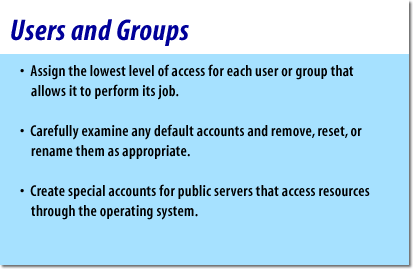
- Assign the lowest level of access for each user or group that allows it to perform its job.
- Carefully examine any default accounts and remove, reset, or rename them as appropriate
- Create special accounts for public servers that access resources through the operating system
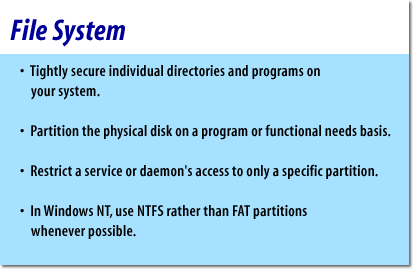
- Tightly secure individual directories and programs on your system
- Partition the physical disk on a program or functional needs basis.
- Restrict a service or daemon's access to only a specific partition
- In Windows, use NFTS rather than FAT partitions whenever possible
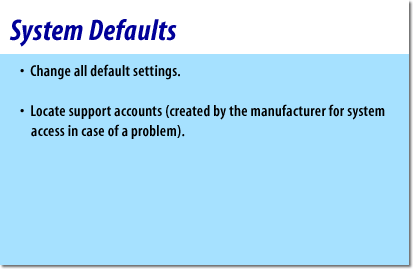
- Change all default settings
- Locate support accounts (created by the manufacturer for system access in case of a problem.)
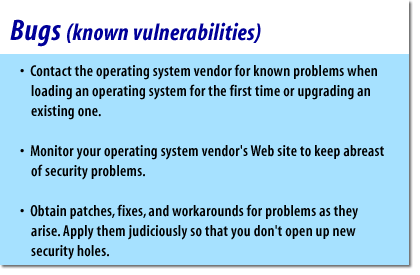
- Contact the operating system vendor for known problems when loading an operating system for the first time or upgrading an existing one.
- Monitor your operating system vendor's website to keep abreast of security problems
- Obtain patches, fixes, and workarounds for problems as they arise. Apply them judiciously so that you do not open up new security holes
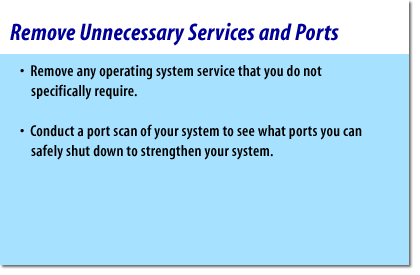
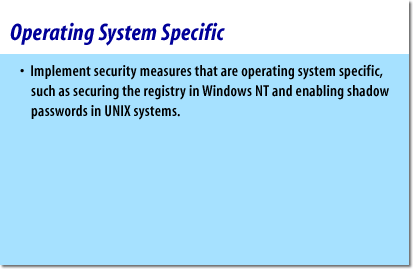
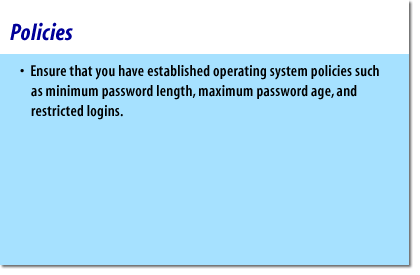
Network Security Essentials