| Lesson 2 | Web browsers |
| Objective | Describe the function of Web browsers. |
Functions of Web browsers
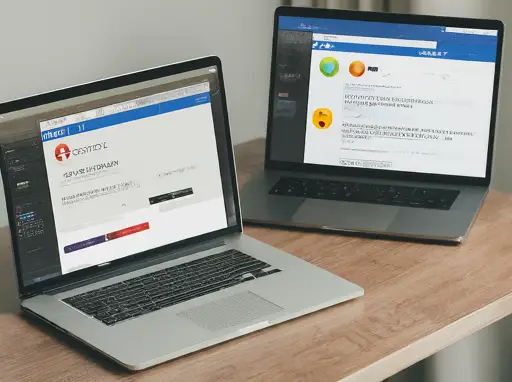
A Web browser is a software application used to locate and display Web pages, and to offer other services related to the Internet. Web browsers provide a graphical interface for accessing and displaying HTML (and sometimes XML) content, which means that they can display both basic graphics and text. In addition, with the help of plug-ins, browsers can present multimedia information, including sound, video, and higher-end graphics. It's vitally important to understand the technology behind, and the limitations of, browsers because they are the tool with which visitors will access and understand your site.
How browsers work
- A browser uses its host computer's TCP/IP[1] and HTTP[2] networking to find and request Web pages, identified by a URL. Effectively, the URL is the address of a particular Web page on the Internet, an intranet or an extranet.
- A Web server generates the requested Web page and, using HTTP (on top of TCP/IP), it transfers the Web page content to the requesting device.
- The browser decodes the content and displays the resulting text, graphics, and other multimedia forms on the end-users device, often but not necessarily a personal computer.
Types of browsers
Standard commercial browsers are available for all popular operating systems, including the various flavors of Windows, Mac OS, OS/2, Unix operating systems including Linux, and even older mid-range and mainframe operating systems. Specialty browsers are available for other types of display devices, including handheld devices, set-top boxes (for television), and so on. Browsers provide a variety of important functions, which are illustrated in the following series of images.
Browser Features and Characteristics
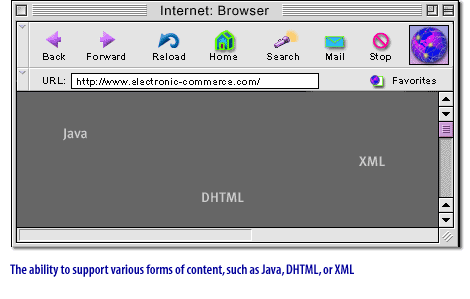
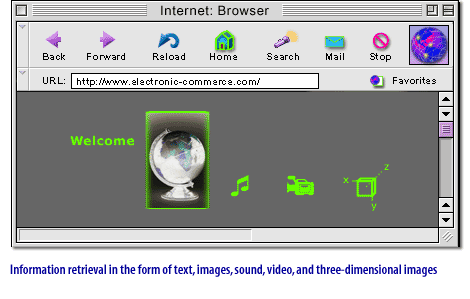
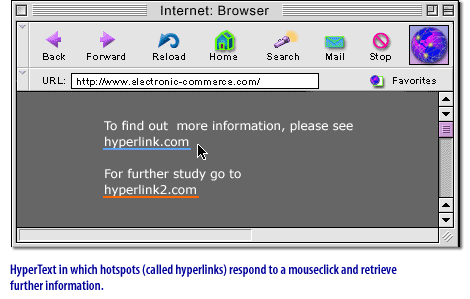
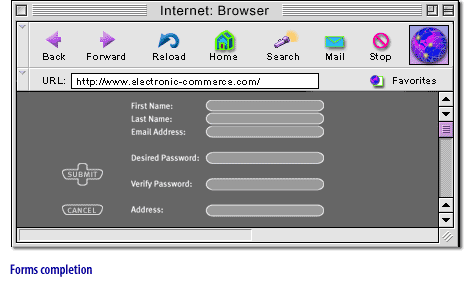
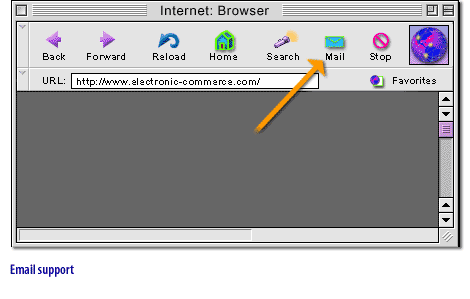
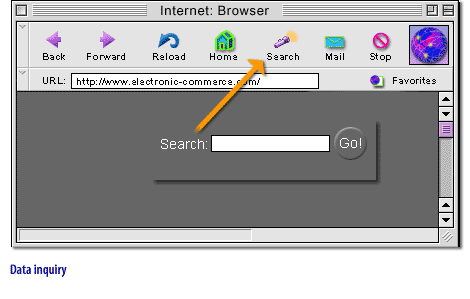
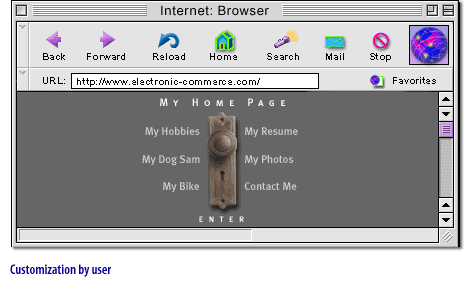
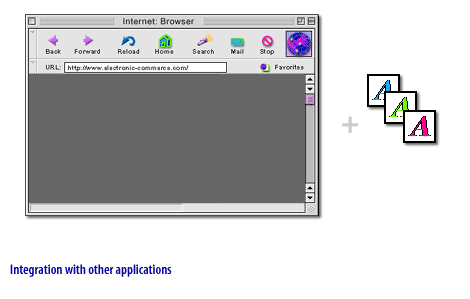
Legacy Browsers during the time of Netscape also supported a variety of other Internet features and protocols, including GOPHER [3],
WAIS[4], email, and FTP[5]
Browser Versions and the Features They Support
You may view a comparative table containing browser versions and the features they support either by clicking the icon to the left or going to the Easy Reference folder on the Resources page. The Resources page also lists Web sites dedicated to the browser market.
The next lesson considers some of the key issues in choosing a browser.
[1]TCP/IP: (Transmission Control Protocol/Internet Protocol)A communications protocol developed under contract from the U.S. Department of Defense to internetwork dissimilar systems. Invented by Vinton Cerf and Bob Kahn, this de facto UNIX standard is the protocol of the Internet and has become the global standard for communications. TCP provides transport functions, which ensures that the total amount of bytes sent is received correctly at the other end. IP provides the routing mechanism. TCP/IP is a routable protocol, which means that all messages contain not only the address of the destination station, but also the address of a destination network. This allows TCP/IP messages to be sent to multiple networks within an organization or around the world, hence its use in the Internet.
[2]
HTTP: The underlying protocol used by the World Wide Web. HTTP defines how messages are formatted and transmitted, and what actions Web servers and browsers should take in response to various commands.
[3] GOPHER: A program that searches for file names and resources on the Internet and presents hierarchical menus to the user. As users select options, they are moved to different Gopher servers on the Internet. Where links have been established, Usenet news and other information can be read directly from Gopher. There are more than 7,000 Gopher servers on the Internet.
[4] WAIS (Wide Area Information Server) : A database on the Internet that contains indexes to documents that reside on the Internet. Using the Z39.50 query language, text files can be searched based on keywords. Information resources on the Internet are called "sources." A directory of WAIS servers and sources is available from Thinking Machines Corporation, Cambridge, MA.
[5]FTP: The protocol used for transferring files over the Internet.