| Lesson 2 | Directories create catalogs |
| Objective | Directories are created and organized. |
Directories create Catalogs
Directories attempt to create relatively comprehensive catalogs of Web documents, organized by hierarchical categories.
They start by listing several very broad categories and then divide these groupings into more specific categories. Directories tend to be
most useful when you are uncertain of exactly
the information you are looking for, but have an idea of a general category it may fall under.
Working down through hierarchical categories is more time consuming than typing keywords into a search form, but your results are likely to be more relevant the first time through (although smaller in number). This is because people actually examine the Web sites and determine how to categorize them for the directory. LookSmart, for example, uses over 200 editors, has in excess of 60,000 categories, and contains over 1 million links in its database. The following series of images illustrates my attempt to find a map of Australia by selecting categories, first with Yahoo! and then with About.com.
Working down through hierarchical categories is more time consuming than typing keywords into a search form, but your results are likely to be more relevant the first time through (although smaller in number). This is because people actually examine the Web sites and determine how to categorize them for the directory. LookSmart, for example, uses over 200 editors, has in excess of 60,000 categories, and contains over 1 million links in its database. The following series of images illustrates my attempt to find a map of Australia by selecting categories, first with Yahoo! and then with About.com.
Using directory categories to find Australia
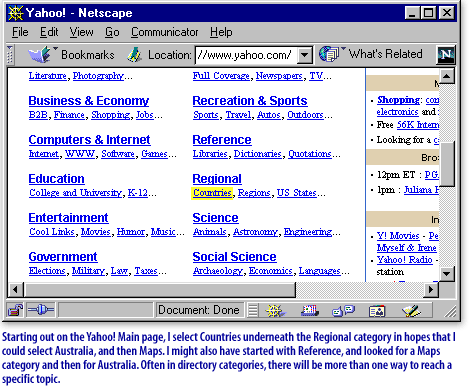
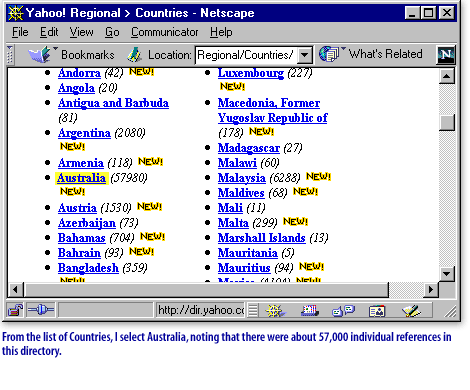
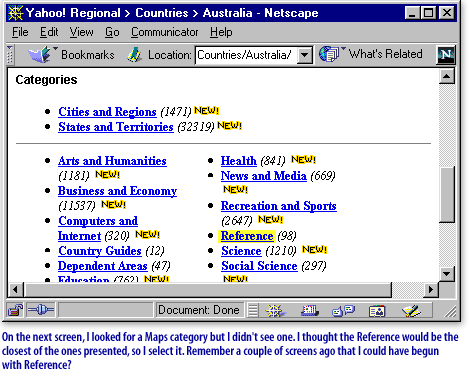
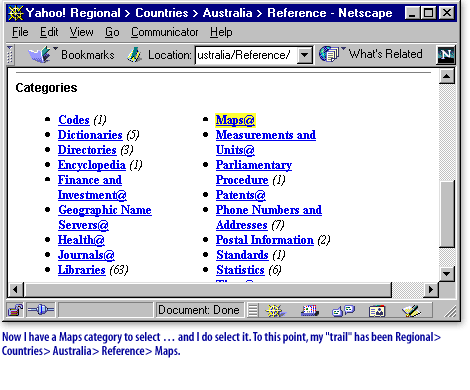
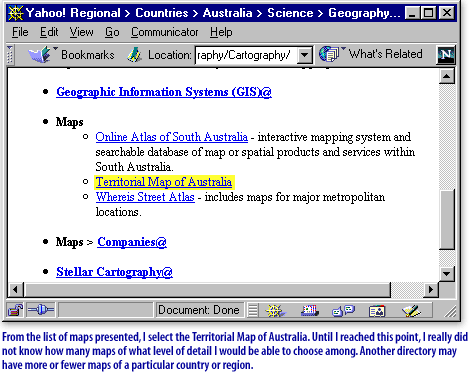
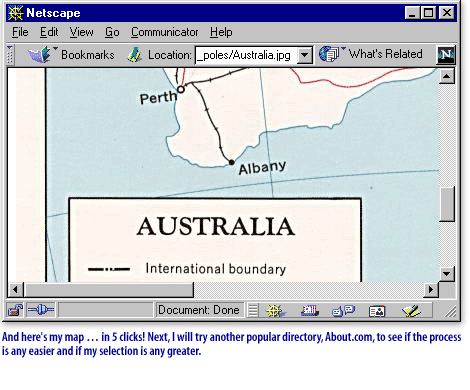
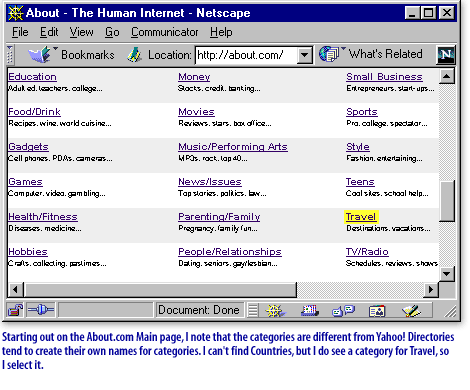
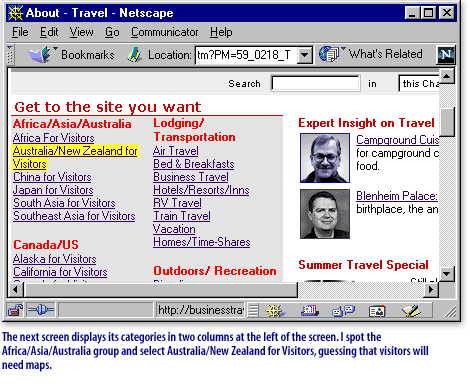
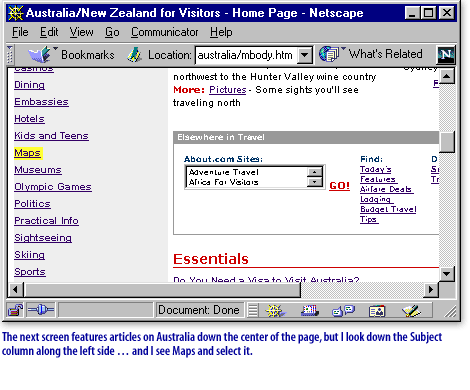
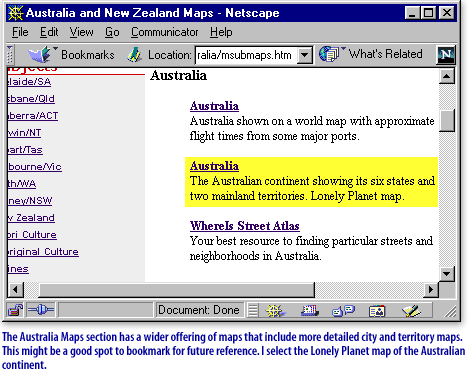
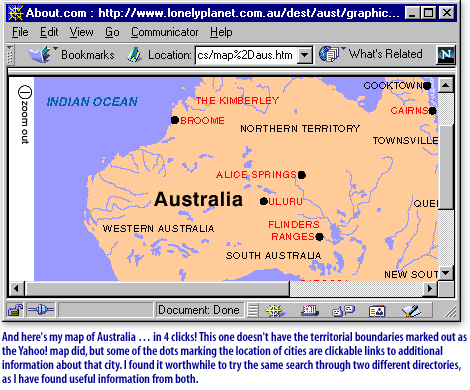
Directories have Limitations
Before you consider using only directories for your searching, you should know that directories have two
limitations, size and category naming.
Directories have a couple of disadvantages compared to search engines:
Directories are an important part of a search strategy, but they are not the only part. You will probably find yourself using both directories and search engines, depending on how much you already know about the topic you are searching for.
Directories have a couple of disadvantages compared to search engines:
- Directories are more limited in the portion of the Web that they're actually able to categorize, because all of that work is performed by people, who, unlike programs, need to sleep, eat, and spend time away from their computers.
- Developing a classification schematic for the entire base of human knowledge is a fairly daunting, and subjective, task.
There is no standardization between different Web directories' categories. One may have a category for "Daily Living" that addresses health issues, whereas another may have a section dedicated solely to "Healthcare." If your search strategy is to work your way through a directory's categories, it may be easier to stick with one directory once you get a feeling for how it categorizes information. This will save you time when you are looking for information, because, if you are familiar with how a specific directory categorizes information, you'll know where to look rather than spending time trying to figure out in which category it might be.
Directories are an important part of a search strategy, but they are not the only part. You will probably find yourself using both directories and search engines, depending on how much you already know about the topic you are searching for.
Directory Categories - Exercise
Click the Exercise link below to practice finding information through two Directories
Directory Categories - Exercise
Directory Categories - Exercise